How to Listen to Audiobooks on Spotify

If you’re an avid bookworm who relishes immersing yourself in enthralling narratives but prefers to listen rather than read, your search ends here! Spotify, the renowned music streaming service, now boasts an extensive library of Spotify audiobooks for your auditory enjoyment.
This detailed guide will show you how to navigate the selection, make purchases, and delight in the world of audiobooks on Spotify. Whether you’re a Spotify Premium user or sticking with the free version, this guide ensures you’re well-equipped.
The trend of enjoying literature through audiobook formats has surged, providing book enthusiasts with the convenience of indulging in their beloved tales while on the move.
Initially celebrated for its vast music and podcast repertoire, Spotify has broadened its horizons to include an impressive array of audiobooks that Spotify users can enjoy.
Spotify audio books cater to all tastes, from gripping science fiction to heartfelt romance or intriguing mysteries.
Related article: How to get free audiobooks on Spotify
How to Find Audiobooks on Spotify
The quest to discover how to get audiobooks on Spotify is effortless, courtesy of the platform’s intuitive design.
To search for and find your following excellent listen, attach these brief instructions:
- Open the Spotify app or visit the Spotify website.
- Tap on the “Search” icon located on the home screen.
- Select the “Audiobooks” tab.
- Browse through the available audiobooks and choose the one that catches your interest.
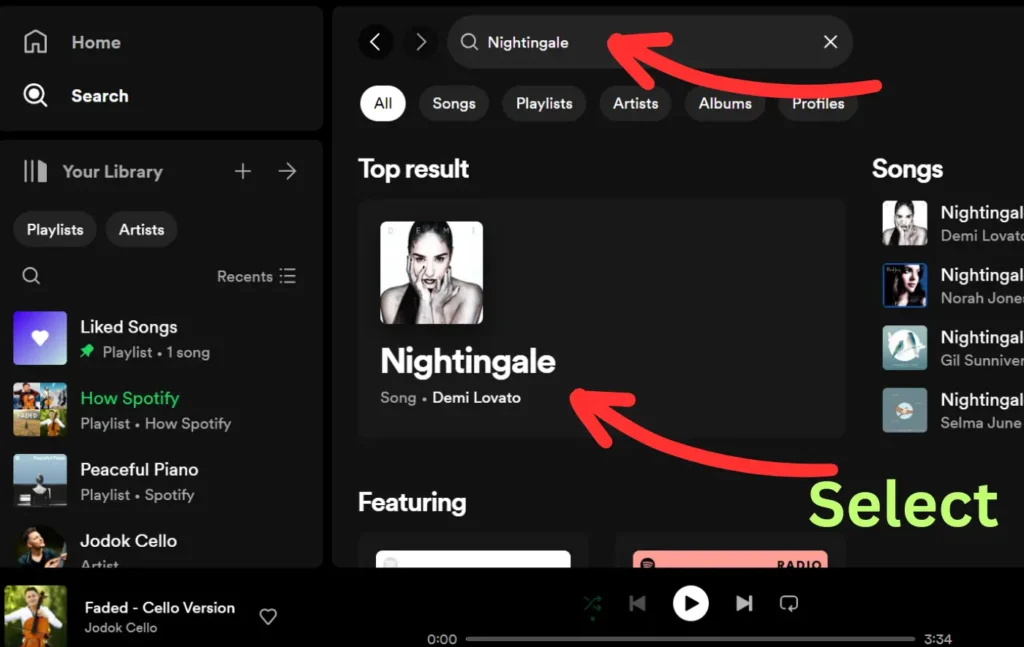
How to Purchase Audiobooks on Spotify
Navigating through Spotify’s selection, you’ll find a mix of free and premium content.
Some titles are accessible at no cost, while others necessitate a one-time purchase.
For those looking to acquire audiobooks,
Here’s how to buy audiobooks on Spotify using the web app:
- Click on the desired audiobook.
- Look for the “Play” button with a padlock sign indicating that the audiobook is locked.
- Select the “Get email” option to receive a direct link to purchase the audiobook.
- Check your email for the Spotify.com link and click on it.
- You will be redirected to the audiobook’s page for purchase.
- Click on the “Buy” button and follow the checkout process.
- Once the purchase is complete, the audiobook is yours to enjoy.
Note: It’s crucial to understand that the Spotify web app is the only place audiobooks can be purchased. Once acquired, you can listen to your chosen narratives on mobile and desktop apps, ensuring your stories are always within earshot.
How to listen to audiobooks on Spotify
Having completed the purchase of an audiobook on Spotify, it’s time to unwind and immerse yourself in the auditory storytelling experience.
To listen to your audiobook, follow these simple steps and let the story envelop you:
- Open the Spotify app on your device.
- Go to your “Your Library” section.
- Tap on the “Audiobooks” tab.
- Select the audiobook you want to listen to.
- Tap on the “Play” button to start listening.

Are audiobooks free on Spotify?
While Spotify does provide access to some free Spotify audiobooks, a large portion of the collection requires a one-time purchase.
Yet, Spotify Premium subscribers in the US are treated to an exclusive perk of 15 hours of complimentary audiobook content each month, opening up a realm of bestsellers at no additional Spotify audiobook cost. Should your appetite for stories grow, an extra 10 hours of listening pleasure are available for $12.99.
FAQs about listening to audiobooks on Spotify
Why are audiobooks locked on Spotify?
Discovering how to unlock audiobooks on Spotify is straightforward: they remain locked until you purchase them.
Once you’ve bought an audiobook, it becomes unlocked and ready for you to enjoy listening.
Can I listen to audiobooks on Spotify in any country?
Audiobook access on Spotify is limited to US, UK, Canada, Ireland, Australia, and New Zealand users.
If you’re situated outside these regions, you might be unable to access audiobooks on the platform.
Do Spotify Premium subscribers get audiobooks for free?
While Spotify Premium subscribers enjoy various perks, such as ad-free listening and downloading music for offline playback, audiobooks are not included.
However, in the US, premium users are treated to 15 hours of free audiobooks on Spotify monthly.
Is it possible to download audiobooks on Spotify?
Indeed, you can download audiobooks on Spotify for offline listening, offering convenience for those who like to listen on the move or in places with spotty internet service.
Best information guide: Litsen huge library
Conclusion
Spotify’s extensive library of audiobooks ensures you’re never without a captivating story.
Whether you’re a Spotify Premium subscriber or use the free version, you can delve into a diverse collection of Spotify books across multiple genres.
Spotify’s range includes everything from bestsellers to works by independent authors, catering to all book enthusiasts.
Remember that books on Spotify provide a convenient, hands-free way to experience literature, ideal for long drives, unwinding at home, or working out.
With the top audiobooks on Spotify just a few clicks away, why not dive into this excellent feature and start your auditory adventure today?
Happy listening!






