How to Remove Songs From Spotify Blend

Spotify Blend has revolutionized how we share and discover music with friends, seamlessly blending tastes to create a harmonious playlist. However, some users have a problem with some songs, so here I want to know how to remove songs from Spotify Blend.
I gave Spotify feedback on this new feather blend that Spotify introduced recently. A lot of the time, I want exactly that. That is why I give recommendations to Spotify through feedback or in the comments. So, finally, Spotify introduced this amazing feather.
I like this new function, and I think Spotify has done a wonderful job with it!
Quick Answer
To remove songs from Spotify,
- Open your Spotify Blend.
- Locate the song you want to remove.
- Tap the three dots next to the song.
- Choose “Hide song” from the menu.
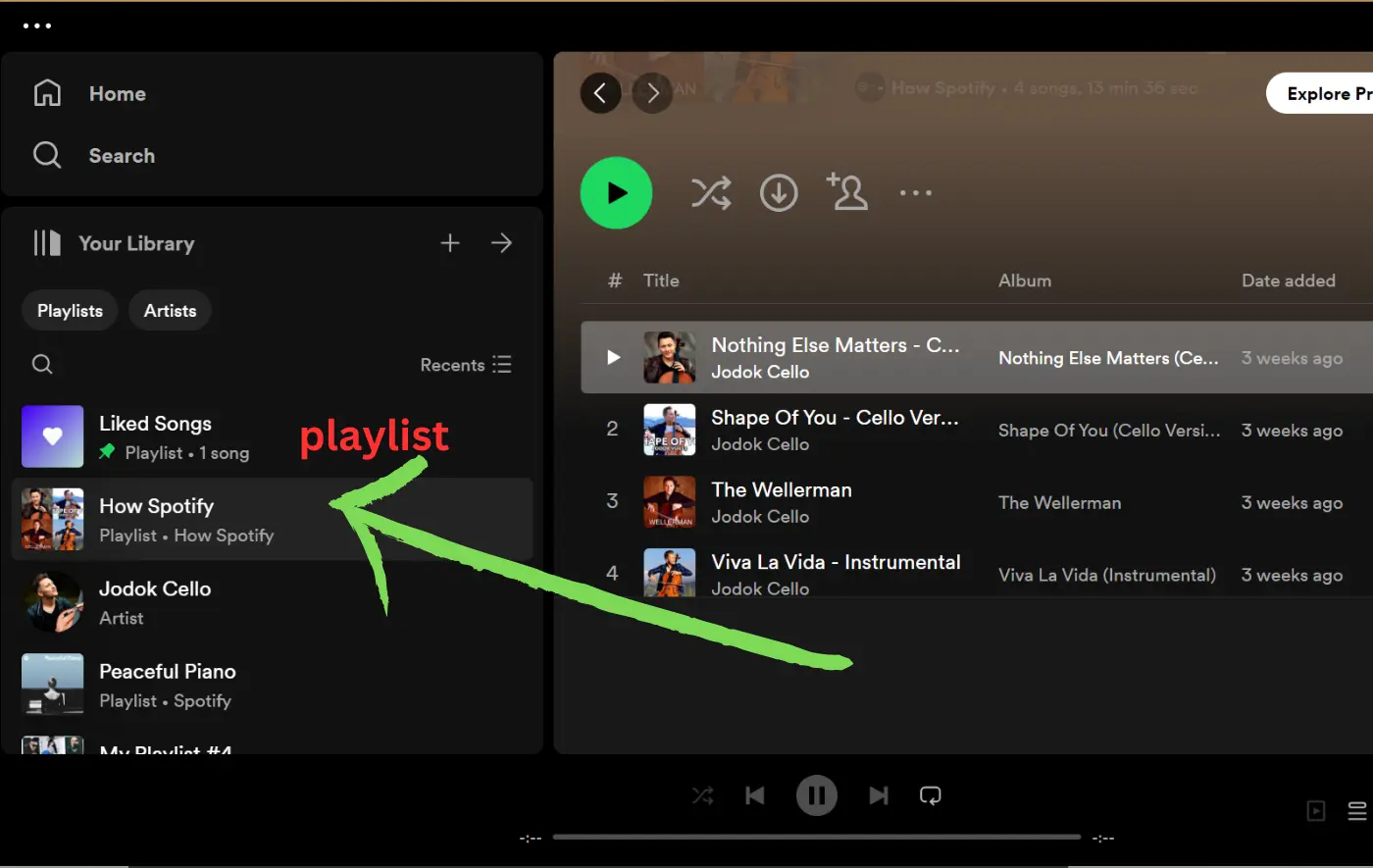
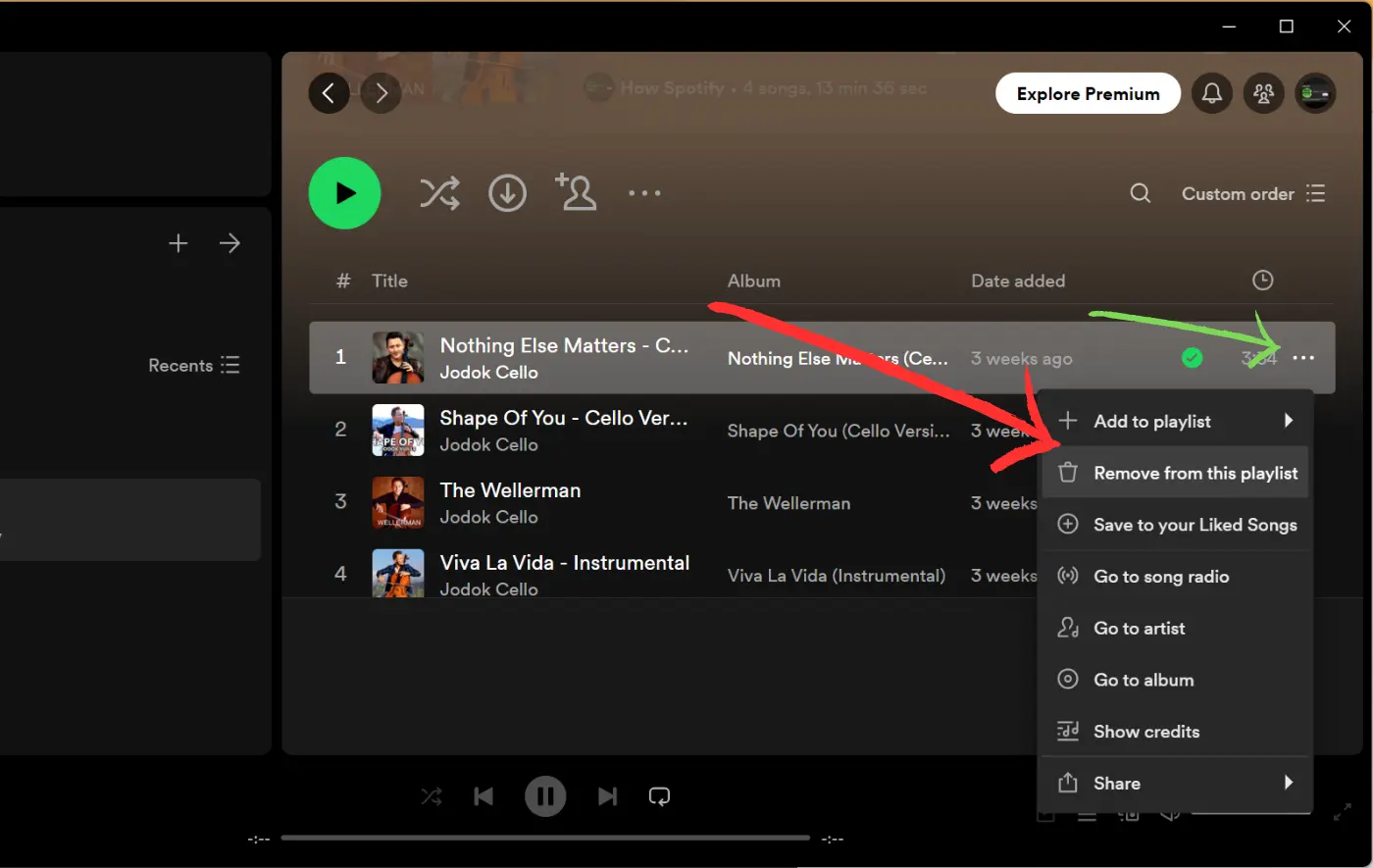
However, my taste in song listening is almost the same as that of my friends, but some of the Spotify recommendations of songs my friends do not like. So, the main problem arrived here: a lot of unwanted or disliked music of that genre emerged in my Spotify playlist.
But I think a solid solution is to “hide the song” because, in the Spotify blend, only a hiding option is available from your device; other options, like delete, remove, dislike, etc., do not appear in the playlist of the blend feather.
Is it possible to remove songs that we do not like from the Blend playlist? You don’t remove songs from the blended playlist; you only hide the song from the hide option. Once we remove or hide songs from the Blend,
Can it prevent similar songs or songs of that genre from reoccurring? It would be even better if, right after, we removed a song. When we remove or hide songs, Spotify learns your behavior toward songs and how much you trust them. After that, most songs do not appear in your playlist.
The Challenge:
Removing songs from the Spotify Blend is not as straightforward as creating it. Many users find themselves puzzled by the absence of a dedicated button for deletion. The secret lies in understanding the collaborative nature of Blend and navigating Spotify’s interface with finesse.
How to Remove Songs From Spotify
Step 1: Open the Blend
Begin by opening the Spotify app and accessing your Blend. If you are unfamiliar with the feature, it’s a joint playlist that merges your and your friend’s musical tastes into a unique, shared experience.
Step 2: Individual Song Removal
While the Blend itself may not have a direct option for song removal, there’s work on it. Simply locate the shared song in your library and remove it. The Blend will update to reflect the change, allowing you to customize the playlist to your taste.
Step 3: Clearing the Entire Blend
For those aiming to start a new one, brushing Blend clean is the solution. Unfortunately, Spotify doesn’t offer a one-click option for this, but a simple trick exists. Create a new blend with the same friend, effectively replacing the existing one. The new Blend will only include songs you both agree upon, offering a clean slate for your shared musical journey.
Statistics on Spotify Blend Usage
Before delving into the lesser-known aspects of blend management, let’s look at some mesmerizing statistics on its usage.
- Global Blend Collaborations:
- In 2022, Spotify reported over 100 million Blend collaborations globally, showcasing the general adoption of this feature.
- Most Blended Genres:
- Pop and hip-hop/rap appear as the most commonly blended genres, capturing the diverse musical tastes of users worldwide.
- Average Blend Duration:
- The average duration of a Spotify Blend playlist is approximately 4.5 hours, indicating a substantial commitment to shared musical experiences.
- Social Interaction:
- Users can share Blend data, including the percentage match, via the “Blend Story.”
- Flirting Aspect:
- Blend playlists are becoming increasingly popular as a flirtatious tool, providing a unique means of expressing similar musical tastes.
How to Leave Spotify Blend
We’ll guide you through the process of parting ways with a Blend and delve into lesser-known aspects of this Spotify feature.
Follow some of these simple steps below:
- Open your Spotify app and navigate to the Blend playlist.
- Tap on the three dots in the top-right corner.
- Select “Leave Blend” from the options
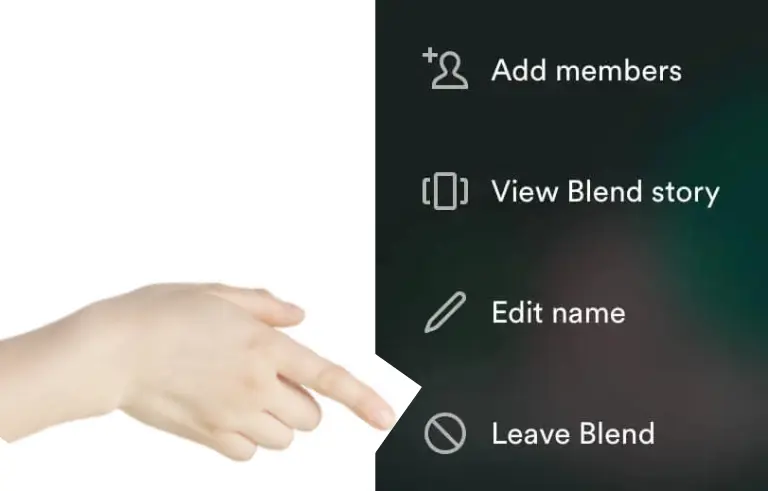
Most Related: How to Leave a Spotify Blend
Top website Answer: Remove the song
Addressing Common Misconceptions
Many users face common misconceptions when dealing with Spotify Blend. One of the general myths is that there’s no way to remove individual songs. Users can regain control over their shared playlists by following the above steps.
Conclusion
Spotify Blend enhances our musical connections, but understanding its nuances, such as song removal, is crucial for a personalized experience. Here, I try to explain how to remove songs from Spotify Blend.
By leveraging these insights and statistics, users can navigate the collective world of Blend with finesse, ensuring that every shared playlist is a true reflection of shared musical bliss. Take charge of your Spotify Blend and let the music play on your terms!






