How to Create a Spotify Playlist

Playlist creation is a fantastic feature of Spotify and a beneficial way to gather the best-tasting songs in one place. Playlists work as a favorite music group, and with the help of playlists, finding songs is straightforward to share with friends and followers. Do you have a query about how to create a Spotify playlist?
Here is a detailed overview of creating a Spotify playlist on mobile and desktop.
QUICK ANSWER
If you create a Spotify playlist, it is simple: Go to the library. Click on the plus (+) icon after you need to select a playlist.
After you give a unique new name and press the button, this process is complete, your playlist is created, and you need to interpolate your favorite songs in a playlist.
Shortcode:
- Copy: Ctrl + C (Windows) or Cmd + C (Mac)
- Paste: Ctrl + V (Windows) or Cmd + V (Mac)
How to create a Spotify playlist on a mobile
If you are using an Android phone or iOS device, creating Spotify playlists on your device is simple.
1. Open the Spotify app on your device. Go to the search bar for the songs you want to add to your new playlist. After you see three dots in front of the song, tap next.
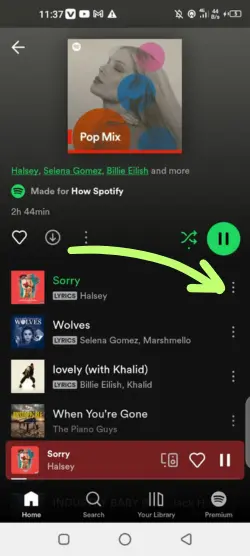
2. A small menu appears with various options. Click on the “Add to playlist” option.

3. After that, select the new playlist option to create the Spotify playlist you want
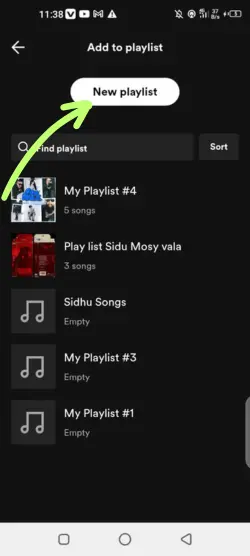
4. Give the name for the playlist and click to create
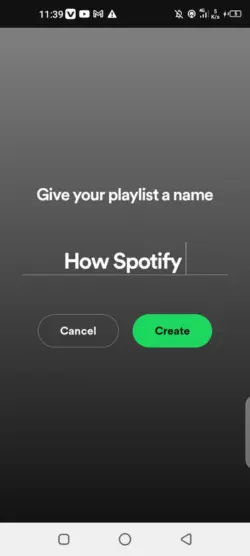
If you add a song to a Spotify playlist, create an existing playlist rather than making a new one.
Another way to create a Spotify playlist is:
1. Open your Spotify app on your device. Go to your library and click the top right-side corner (+) icon.
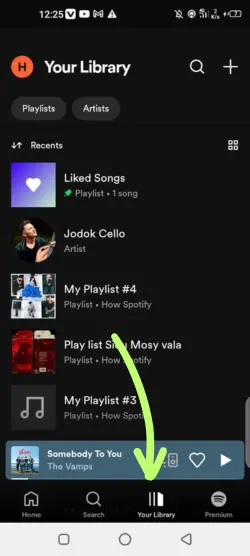
2. Below, a small menu pops up with many two-option options. Click on the playlist.
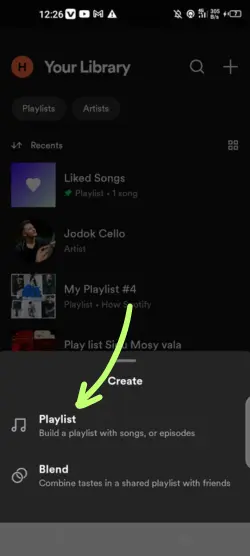
3. Give a specific name to your playlist and click on Create.
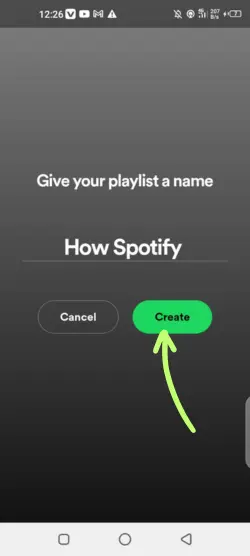
4. After creating your playlist, add songs. Tap “Add to this playlist,” then navigate to the song you want to add.
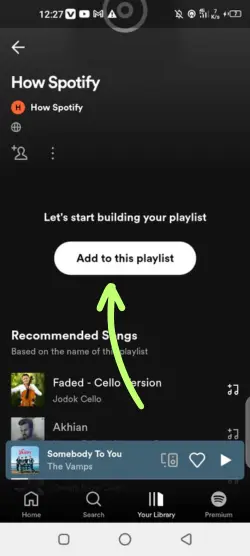
5. When you navigate your song, tap the (+) icon before that song.

How to create a Spotify playlist on a desktop
Spotify playlist creation on a desktop is almost the same as creating a mobile playlist.
- Go to your Spotify app on macOS or Windows, and next, to add songs you want, click on the three dots to add them to a playlist.
- Then, you see the Add to Playlist button and choose to create a new playlist.
There is another way to create a Spotify playlist on a desktop:
- Spotify application Open on desktop > and tap on the (+) icon > to Your Library.
- A pop-up mini-menu to choose Create a new playlist.
- If you add songs, search for and navigate them, then click the Add button.
Competitor Guide: Spotify Playlist
Frequently Asked Questions about Spotify Playlists.
Can you make a playlist on Spotify without Premium?
Yes, you can make a playlist on Spotify, regardless of whether you’re using the free or premium version.
How do you make an offline playlist on Spotify?
Open Spotify to make an online playlist, and choose the playlist you want to create offline.
Now, toggle Download to download the song to your device. But you can download playlists only on the Premium plan of Spotify.






