How to Replay a Song on Spotify Like a Pro

As a music lover, there are moments when a particular song touches so profoundly on your emotions or captures the essence of a memorable event that you want to replay it repeatedly.
Spotify, one of the leading music streaming platforms, offers a variety of methods to replay songs, allowing you to immerse yourself in the melodies and lyrics that touch your soul.
In this article, I will guide you through the art of replaying songs on Spotify like a pro, so you can fully embrace the joy of reliving your favorite musical moments.
Quick Answer
First, play the song, then Locate the repeat button, which looks like two arrows forming a loop. Click on the repeat button once to replay the song continuously.
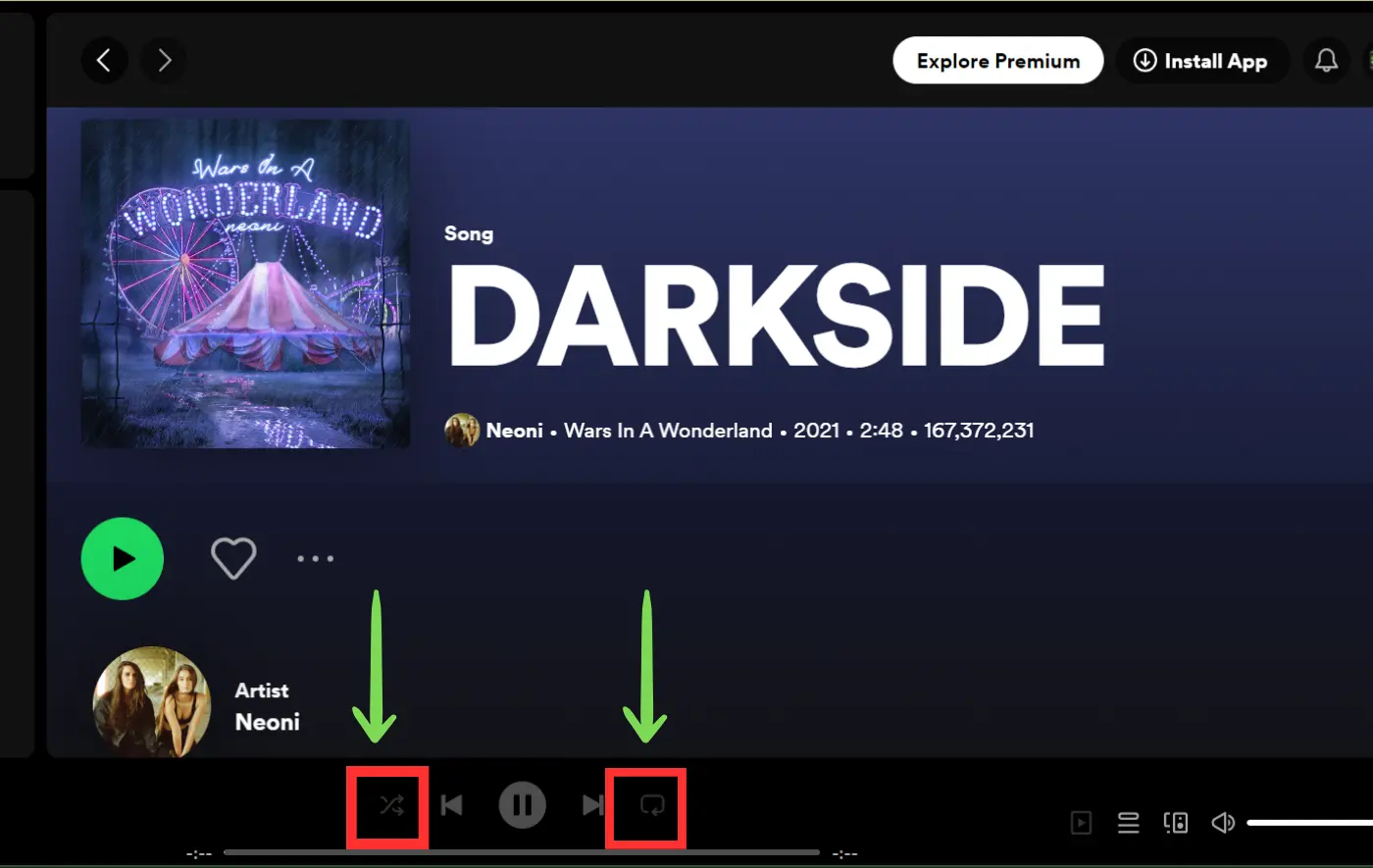
Why replaying songs can enhance your music experience
Replaying a song on Spotify can profoundly impact your music experience.
When we listen to a song for the first time, our attention is often divided between the melody, the lyrics, and the overall composition.
However, replaying the same song allows us to delve deeper into its nuances, uncovering hidden layers and discovering new elements we might have missed initially.
By replaying a song, we can fully immerse ourselves in its beauty, connecting with the emotions it evokes and appreciating the craftsmanship of the artists behind it.
Replaying songs also allows us to relive precious memories associated with those melodies, especially when we put a song on repeat on Spotify.
Whether it’s a song playing during a particular moment in your life or one that carries a profound personal meaning, hitting the replay button can transport you back in time, evoking nostalgia and stirring up emotions that were once felt.
By replaying songs, we have the power to recreate those cherished moments and create new ones, all through the universal language of music.
Different methods to replay a song on Spotify Premium
Using the repeat feature on Spotify
Spotify offers a simple and convenient way to replay a song using its built-in repeat feature, enabling users to loop it.
Only follow these steps:
- Play the song you want to replay.
- Locate the repeat button, which looks like two arrows forming a loop.
- Click on the repeat button once to replay the song continuously.
- If you want to replay the song several times, click the repeat button twice to enable repeat mode for the current song only.
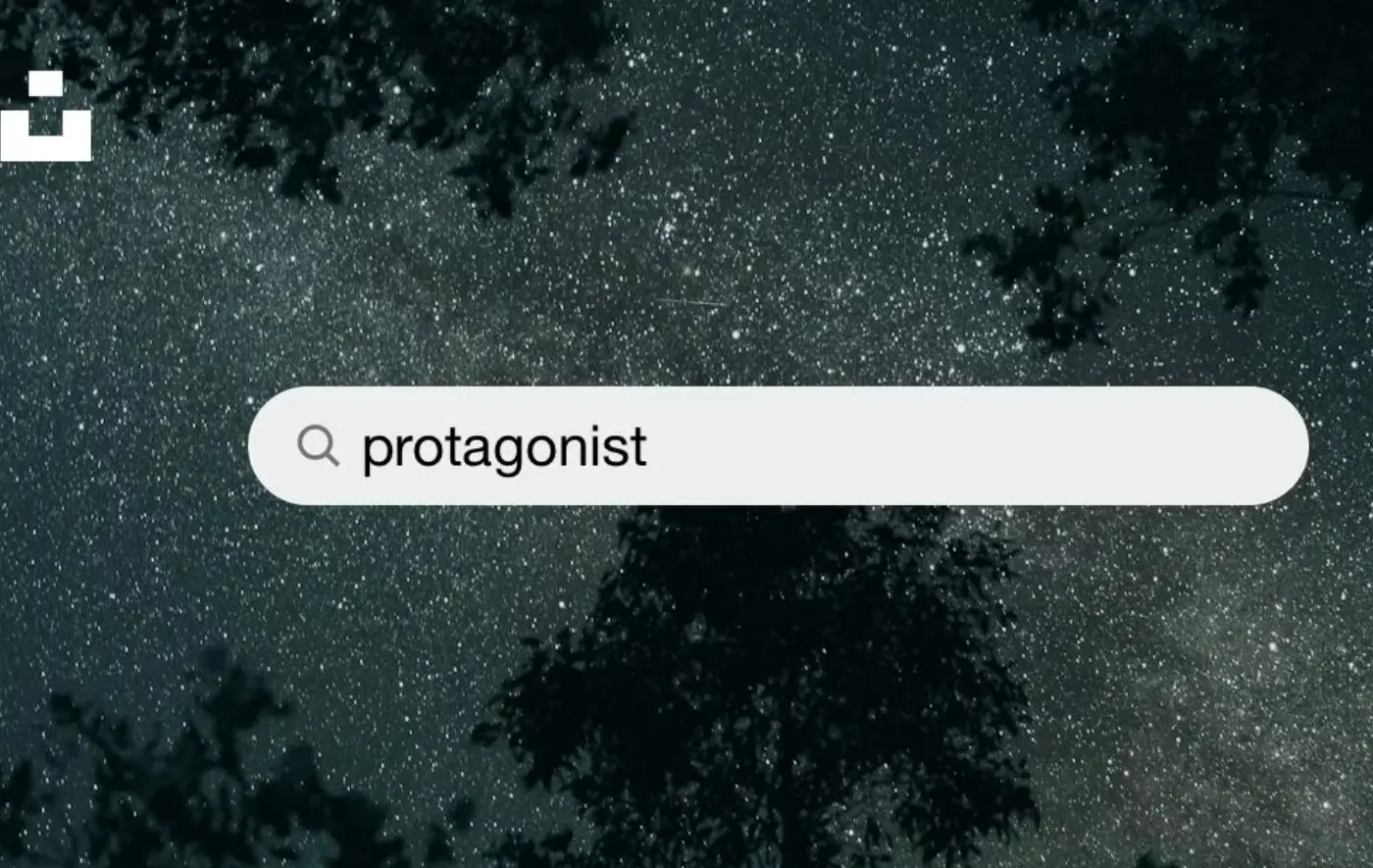
Using the repeat feature, you can indulge in replaying your favorite songs effortlessly, allowing the melodies to envelop you in their magic.
Creating a playlist for replaying favorite songs
Another method to replay songs on Spotify is by creating a dedicated playlist.
With this approach, you can curate a collection of your most beloved songs and have them at your fingertips whenever the desire to replay strikes.
Follow these steps to create a playlist for replaying your favorite songs:
- Open Spotify and navigate to the “Your Library” section.
- Click on the “Create Playlist” button.
- Give your playlist a memorable name, such as “Replay Bliss” or “Songs on Repeat.”
- Start adding songs to your playlist or album by searching for them or browsing through your saved music on Spotify.
- Once you have added your desired songs, you can play the entire playlist on repeat or select specific songs within the playlist for continuous replay.
Creating a playlist for replaying favorite songs allows you to enjoy them repeatedly and provides a convenient way to organize and access your cherished melodies whenever the mood strikes.
Customizing your replay experience on Spotify
Spotify offers various customization options to enhance your replay experience, like repeating songs on desktop and mobile apps.
By utilizing these features on the Spotify app, you can tailor your music playback to suit your preferences, put a song on repeat, and elevate your listening pleasure.
Here are some customization options you can explore on the Spotify app:
- Adjusting the playback speed: If you want to replay a song faster or slower, Spotify allows you to change the playback speed. This feature is handy for focusing on specific song sections or experimenting with different tempos.
- Crossfade between songs: To ensure a seamless transition between replayed songs, Spotify offers a crossfade feature. Enabling crossfade allows the ending of one song to blend into the beginning of the next, creating a smooth and uninterrupted listening experience.
- Equalizer settings: Spotify provides an equalizer that allows you to fine-tune the audio output according to your preferences, enhancing your experience when you loop a song. Adjusting the equalizer settings can emphasize particular frequencies, enhance the bass, or create a more balanced sound.
Customizing your replay experience on Spotify by putting a song on repeat empowers you to personalize your music journey and immerse yourself fully in the songs that resonate with you.
Advanced tips and tricks for replaying songs on Spotify

While the basic methods mentioned earlier are sufficient for most users, some advanced tips and tricks can take your replay experience on Spotify to the next level.
Let’s explore a few of them:
Creating a smart playlist
Spotify’s innovative playlist feature allows you to automate adding songs to your replay collection.
By creating specific criteria, such as selecting songs from a particular genre or those with a high play count, you can ensure that your playlist is always filled with fresh and relevant tracks to replay.
Collaborative playlists
Spotify’s collaborative playlist feature is a fantastic option if you want to share your replay experience with friends or family.
By creating a collaborative playlist, you can invite others to contribute their favorite songs, creating a collective replay experience showcasing diverse musical tastes.
Voice commands
If you have a voice assistant device like Amazon Echo or Google Home, you can use voice commands to replay songs on Spotify hands-free through your Spotify Premium account.
Link your Spotify account to your voice assistant and say the command to replay your desired song or playlist.
These are just a few advanced tips and tricks to enhance your replay experience on Spotify.
Exploring these features will unlock a world of possibilities, allowing you to fully immerse yourself in replaying songs like a pro.
Troubleshooting common issues with replaying songs on Spotify

While Spotify offers a seamless music streaming experience, there may be times when you encounter problems while replaying songs.
Here are some common problems you may face and troubleshooting tips to resolve them:
Songs not replaying
If a song is not replaying when you hit the repeat button, try the following troubleshooting steps:
- Ensure the repeat feature is enabled by checking if the repeat button is highlighted or activated.
- Restart the Spotify application or refresh the webpage if you are using the web player.
- Check your internet connection and make sure it is stable. Poor internet connectivity can sometimes disrupt the replay feature.
Playlist synchronization issues
If you are experiencing problems with playlist synchronization across devices,
Follow these troubleshooting steps:
- Sign out of your Spotify account on all devices.
- Clear the cache and cookies on the devices facing synchronization issues.
- Sign in again and check if the playlist synchronization functions appropriately on the Spotify desktop app.
You can contact Spotify’s customer support for further assistance if the issue persists.
Alternative music streaming platforms for replaying songs

While Spotify is popular for replaying songs, other music streaming platforms offer similar features.
Here are a few alternatives you can explore:
Apple Music
Apple Music is a streaming service offering many songs and features like replay, playlist creation, and customization options.
If you are an Apple ecosystem user, Apple Music seamlessly integrates with your devices, making it a compelling choice for replaying songs.
YouTube Music
YouTube Music combines YouTube’s vast music library with additional features tailored for music streaming.
With YouTube Music, you can replay songs, create playlists, and enjoy music videos and audio tracks.
If you are a fan of music videos or live performances, YouTube Music provides a unique replay experience.
Amazon Music Unlimited
Amazon Music Unlimited offers a broad selection of songs, albums, and playlists for replay.
With an extensive library and additional benefits for Amazon Prime members, Amazon Music Unlimited is an enticing option for anyone seeking a diverse music catalog.
While Spotify remains a top choice for many music enthusiasts, exploring these alternative music streaming platforms can introduce you to new features, such as the ability to loop a song on Spotify and expand your options for replaying songs.
Conclusion: How to Replay a Song on Spotify
Replaying songs on Spotify is an art form that allows us to indulge in the melodies and lyrics that touch our souls.
By utilizing the repeat feature, creating playlists, customizing our replay experience, and exploring advanced tips and tricks, we can master the art of replaying songs on Spotify like true professionals.
Don’t let your favorite songs fade away after a single listen; embrace the joy of replay and immerse yourself fully in the magic of music.
So, next time you find a song that speaks to your heart, hit that replay button and let the music surround you in its captivating embrace.






