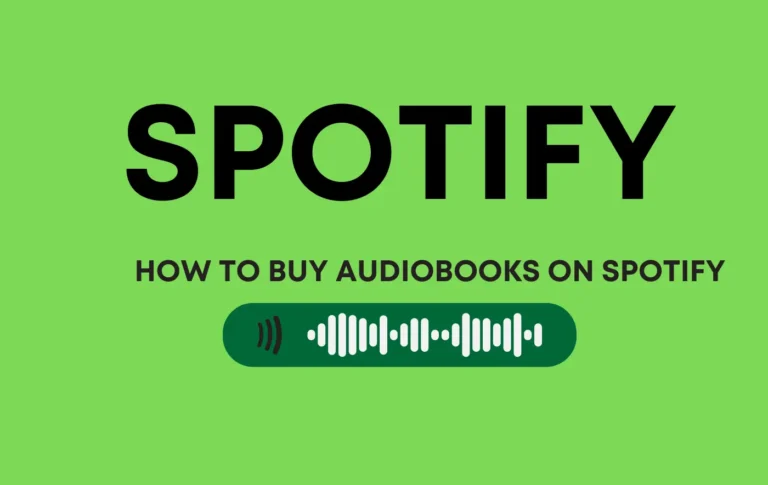How to Get Spotify Pie? Get Spotify Pie Method and Stats

In the music category, the first name comes from Spotify because Spotify is the most popular streaming service. Every month, millions of people come to Spotify to listen to music, podcasts, and their favorite singers in high-quality performances.
Spotify users can “bake their monthly genre pie” by logging in through their account and allowing the website to view what they have been listening to.
Within a moment, you will have your pie chart – showing how much of your listening is dedicated to different genres as well as artists that you adore most every month.
When I want to check out a performance artist I love and listen to more, I go to Spotify’s Pie website. These websites are third-party websites to get access to my Spotify, check my private history, compare songs, listen how many times, create a pie chart in slides or parts with personas, and some songs like Panjabi, Sindi, Sidu Mosay Walla, and some singer names that I search for on Spotify and listen to many times.
How to Get Spotify Pie Chart
Steps to Follow Them:
Step 1: Explore Huang’s Website:
When you want to see your Spotify pie chart, search for “Spotify pie” on Google. You see the top Huang Darren website. This is the Spotify Pie oven where your sonic dough will transform. Open it and see the magic of musical tastes. It’s your portal to an imaginative and insightful experience.
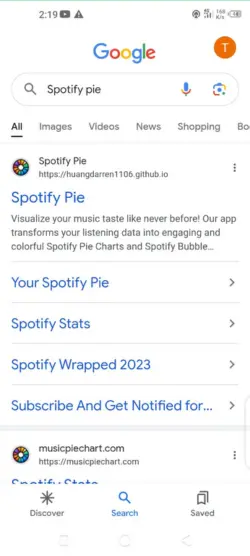
Step 2: Dive into Your Monthly Genre Pie:
Click Login to Spotify. Trust the process, and enter your login details. Musical history is an interesting factor, and a lot of people want to see a comparison here.
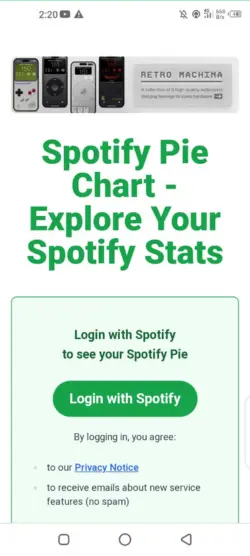
Step 3: Permission for Musical Insights:
Give permission to access your auditory listening history. Spotify will ask for permission to peek into your listening history. Don’t worry. They won’t steal your favorite playlists! Click Agree. This permission you give Sptify Pie allows you to access your Spotify data. With this permission, Spotify will gather data, analyze it, and add art to your music history to generate a Spotify chart.
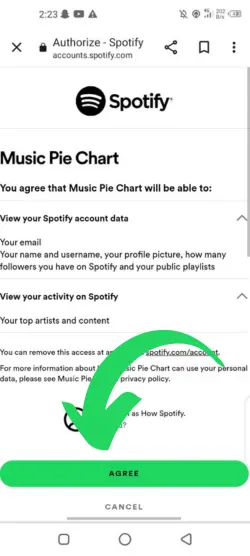
Step 4: See Your Spotiy Pie Chart:
Then you see the “Spotify Pie Chart icon” and click on it to be ready to see your Spotify pie.
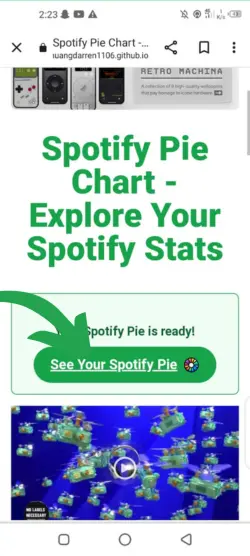
Step 5: Download the pie chart.
Download your pie chart and explore your amazing artist or your search history comparison in a pie chart.
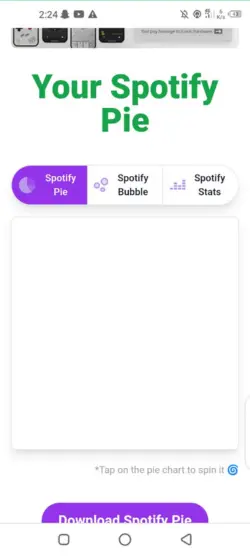
Step 6: Final result:
Pie charts are divided in colour and represent your searches. Click Share and flaunt your pie on social media. Let your friends judge (or envy) your eclectic taste
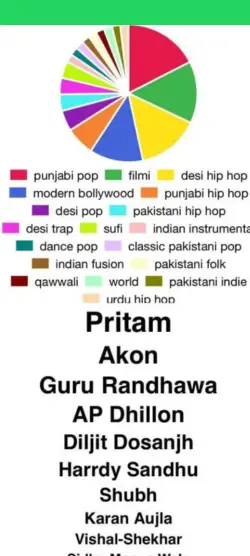
Related query: How to Listen to Spotify with Friends on PC
Conclusion:
If your question is How to Get Spotify Pie, Forget boring stats; Darren Huang’s Spotify Pie lets you see your music taste in technicolor!
This nifty tool turns your Spotify listening habits into stunning, personalized pie charts. Think of it as a delicious slice of musical self-discovery.
Integrating seamlessly with Spotify, Spotify Pie makes it a breeze to connect with your inner audiophile. Plus, you don’t have to worry about security; its partnership with GitHub ensures your tunes stay safe and sound. And the best part? Spotify Pie keeps things fresh with monthly updates, so your musical rainbow is always up-to-date.
Sure, Spotify might be the only party in town for now, but that doesn’t stop Spotify Pie from being a blast. Its intuitive design and eye-catching charts make exploring your music choices a joy, not a chore. It’s like having a personal DJ who puts your listening habits on display.