How to Get Spotify on Vizio TV

Many people are using smart TVs like Vizio and are looking for ways to connect with Spotify for live streaming services. Now obey our methods to learn how to get Spotify on Vizio TV for music-playing using different ways here.
But he didn’t know the feathers of the VIZIO smart TV, so you add one more thing to your knowledge: VIZIO TVs are the top seller worldwide.
And more in them, it’s abundant feathers, and thanks to them for these high-demand feathers embedded or combined in the VIZIO smart TV with affordable pricing.
Over the years, VIZIO TV has provided many applications, allowing them to add streaming services to access your favorite music easily.
Most people want to connect with Spotify. Spotify is the leading music streaming service in the industry, where everyone can listen to it for free.
Spotify has 80 million songs and a vast library for free in Spotify’s free plan.
However, most VIZIO TV users face difficulty getting the Spotify app on their smart TVs.
That’s why I am covering the most demandable topic here: how to get Spotify on Vizio TV.
How to Install Spotify on VIZIO Smart TV
Yes, you can install Spotify on VIZIO TVs, but it depends on your VIZIO smart TV. Because not all VIZIO TVs support or allow the addition of applications.
Only VIZIO TV allows you to add applications via the Internet Apps Plus and platforms.
You just found out that VIZIO TV has Spotify, and you should figure out and see the VIZIO smart TV support via Plus or Via.
Then you figure so, download Spotify on VIZIO TV.
Here, I explain the whole topic in unique words: how to get Spotify on Vizio TV with a V button.
How to Add Spotify to VIZIO TV via VIA
First, open or add apps option on VIZIO TV running on VIA. So, use the V button on your VIZIO smart TV remote.

- Press on the remote V button.
- Next, tap on the CONNECTED TV STORE and select all apps.
- Then, find the Spotify app in all apps and press OK on the Spotify app after you reach the Install button.
How to Add/Get Spotify to VIZIO TV via VIA Plus
This Via Plus platform has unique features. You can easily add all apps to your intelligent VIZIO TVs.
This feathers VIZIO TV was released in 2013–2017. You can install all apps, including the Spotify app.

- Press on the remote two-time V button.
- After you see the entire screen, I give you a picture before you see it.
- In the picture, you see the My Apps icon. Tab them, and you will see the installed apps under My Apps.
- The browser gives categories on the upper right; tap the search icon to find the Spotify app.
- Please press the OK button until the Spotify app downloads or is installed in your My Apps option.
Note: If you face any problems with the V button on the remote for installing Spotify on a VIZIO TV or if you want to install Spotify without using the V button method, I will explain other techniques that follow a one-step process. You can easily install the Spotify app or your favorite streaming app with these steps.
How do I cast Spotify to Vizio TV via Airplay?
Many people can’t find Spotify on smart TVs because some do not support streaming apps, but Vizio smart TVs have Chromecast feathers.
You can use mobile phones and laptops, no matter which you use, but connect them with the same WiFi before they are both devices.
How do I AirPlay on Spotify from my iPhone?
I see many people who want to connect to Spotify on their iPhones. So, here I solve the problem. Follow all the steps I explain in simple words.

- First, install and run the Spotify app on your iOS devices.
- Swipe down your mobile screen from upper to lower to access the control center.
- Then, find the airplay in the mini-player and click it to select your smart VIZIO TV from your device list.
How do I connect to Spotify on Android?
- Step 1: Open Spotify on your Android phone.
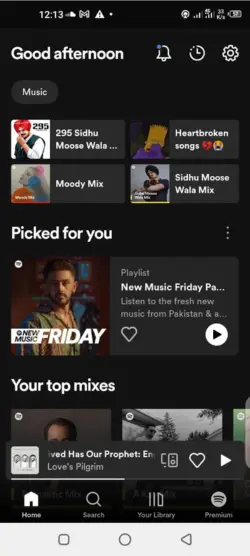
- Step 2: Play a song

- Step 3: Check the available devices on your phone and find a VIZIO TV to connect them.
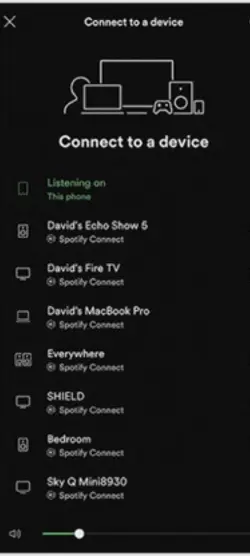
How do I cast Spotify to a VizIO TV from a desktop?
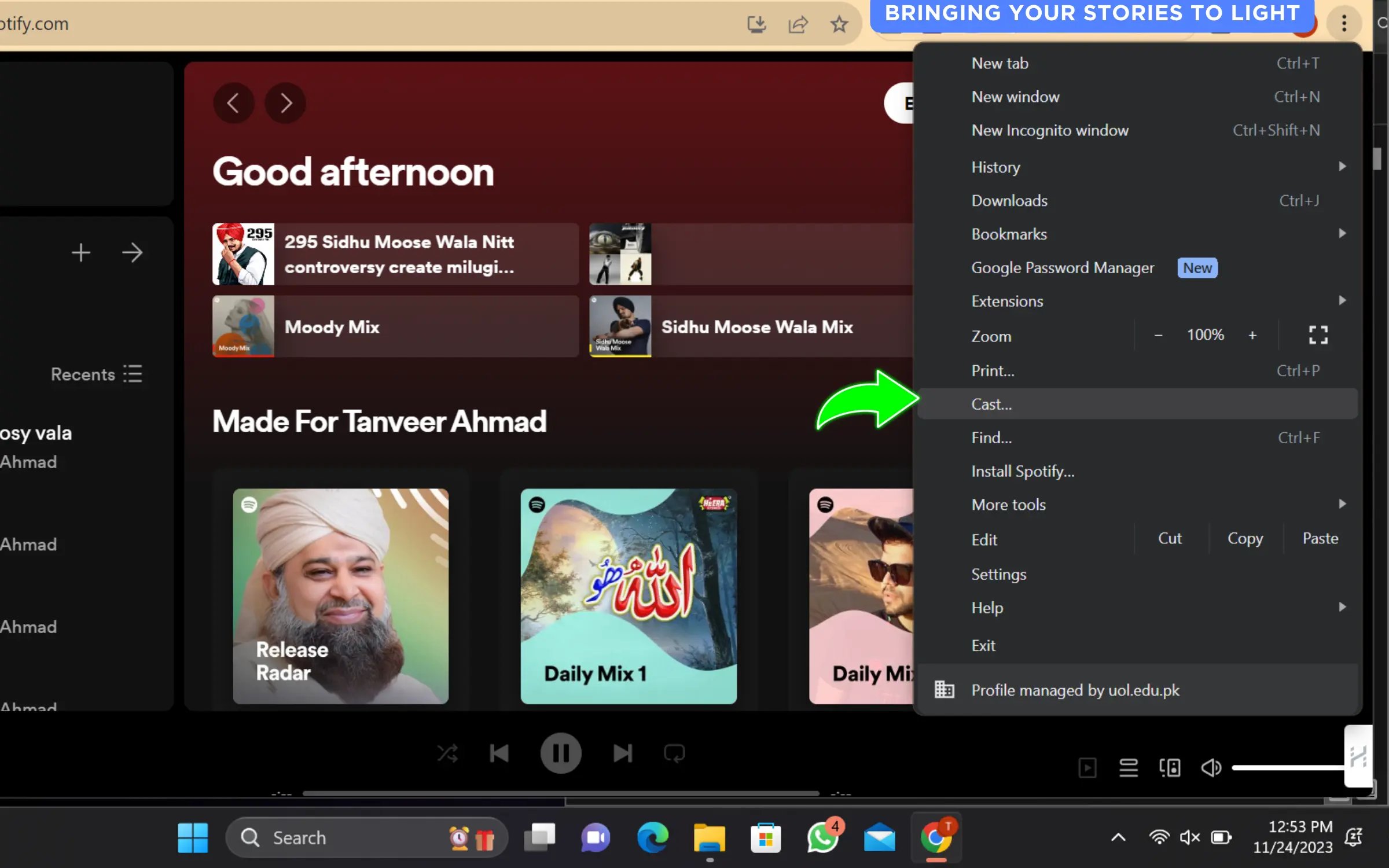
- Your PC and your VIZIO smart TV are connected to the same network.
- Then, open the Chrome browser on your PC or computer.
- Search Spotify in your browser and go to https://open.spotify.com/
- Select the cast page at the top of the three dots on the right.
How do I play Spotify on a VizIO TV without a premium?
This method depends on your computer’s capabilities; it can run or install apps on your VIZIO smart TV.
Use this method if your smart TV can run on VIA or VIA Plus. If your intelligent VIZIO TV has this capability, follow this method and try the techniques I explained before if you have any errors.
However, here is the best way to use Spotify Music without a premium. That is to use Spotify downloading.com
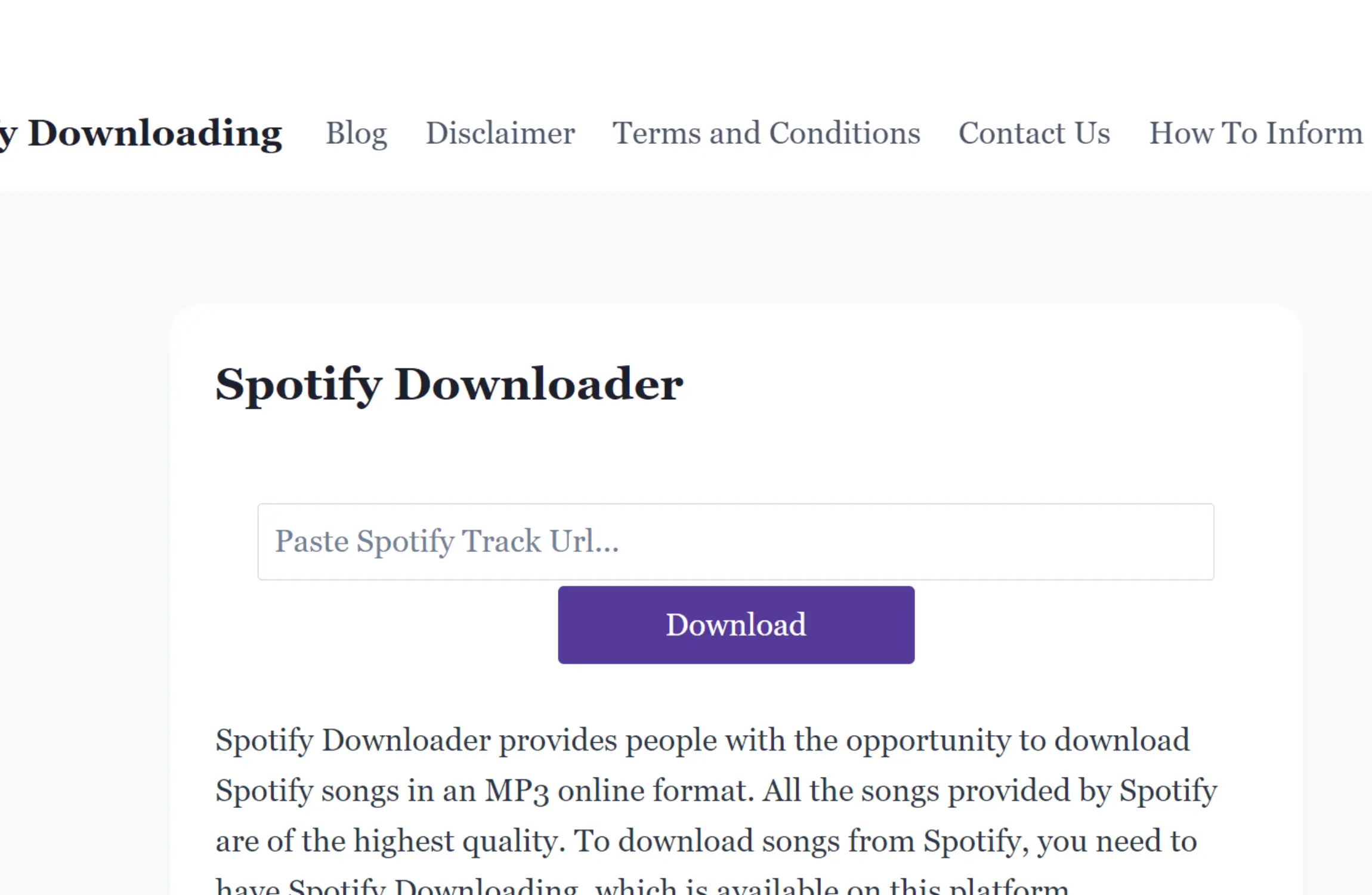
This website lets you download songs without a subscription.
You can copy your song link through the Spotify app link and paste the URL in the space.
Then, download songs easily without a premium Spotify account and enjoy them offline on your mobile device.
Conclusion: Get Spotify on Vizio TV
I am happy! I explain all methods in this ‘How to Get Spotify on Vizio TV.’ And I believe you must connect your Spotify to your smart VizIO TV.
If that is the case, you still have any errors, so comment below, and as soon as possible, I will give you a solution free of charge.
So don’t hesitate. I appreciated your confusion, and you suggested you increase your knowledge.






