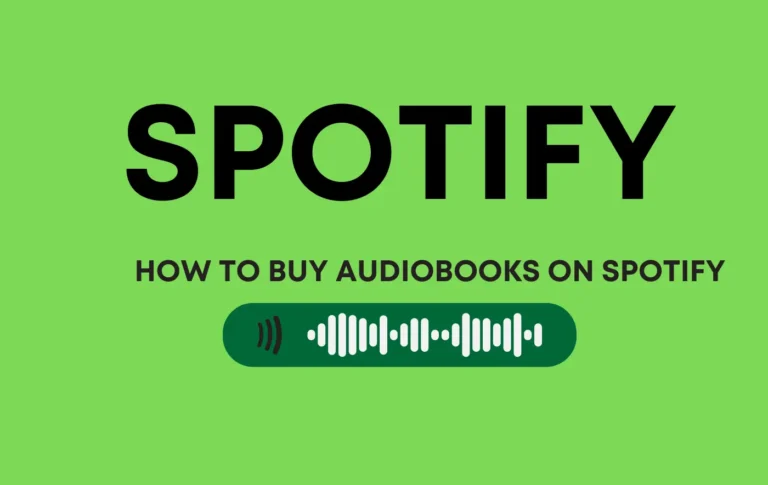How to Renew Spotify Premium Subscription (New Trick)

Many people pay for Spotify premium subscriptions to enjoy music without ads and free offline playback wherever they are.
Almost all music lovers buy a Spotify premium subscription because this platform gives them all the advantages.
If you are a Spotify subscriber looking for how to renew Spotify Premium, you are in the right place.
You are allowed to automate your Spotify premium subscription; Spotify will auto-subscribe your premium a day after your Spotify premium subscription expires.
But if you are a student and subscribe to a student premium plan, you must verify your student card to renew your student premium plan.
So, you must read and follow these guidelines step-by-step to learn how to turn your auto-renewal feature on or off in the Spotify app.

Do you need to renew the Spotify Premium Student Plan?
Yes, if you are a music lover and have a budget, you bought a Spotify premium student plan, so you renew quickly every year.
And you get many advantages as a student.
This student plan is valid for four years. It means you enjoy a 50% discount on Spotify’s premium student plan subscription.
So, don’t miss this discount for the next four years without missing this second chance to renew your student plan before four weeks.
In case you miss this renewal chance for one year,
Your premium plan is inactive, and you will be charged the total price of the premium plan.
How do I renew my Spotify Premium Student Plan?
Before four weeks, you receive an email from the Spotify team; Spotify is aware of your premium plan expiration details.
In this email, Spotify gives you instructions on how to renew and verify your student plan.
Just renew before the expiration date of your student subscription anyhow to continue with the premium plan without a discount.
Let us understand here, in an easy way, how to renew the Spotify premium student plan.
Via Email
- First, go to Gmail and see the email you received from the Spotify team.
- Open the email and click on the link provided by the Spotify team.
- After clicking the link, you will be in Premium Prompt.
- Verify your payment with your Visa card, PayPal, and Payoneer account.
- Verify your school or college student card with sheer ID.
- Follow up on all the guidelines given on this page.
- You will get a student plan at a discounted price.
Via Spotify Account
- If you have a Spotify account, log in to your account with your password and email on your desktop via your mobile phone.
- When you land on Spotify’s home page, on the top right side, you see an icon to explore premium.
- Click on this button.
- Scroll down the screen, and you can see the Student Discount box. Click on it.
- Then click on the renew icon.
- Now, you must verify you are a student and share a student card and personal details with your ID.
How to Renew Spotify Premium Family Plain
First of all, briefly review the Spotify family plan. In 2014, Spotify introduced a family plan. So, many of you converted to this plan to get benefits.
In this plan, all family members under one roof live within a limit of up to six members, and all members enjoy music with free ads and play songs offline anywhere.
Every family member lives under one roof. Just pay $16.99 a month. This is the most effective and demandable premium plan introduced by Spotify.
Every member enjoys music on a premium plan as an individual plan holder.
Via Spotify Email
- First, go to Gmail and see the email you received from the Spotify team.
- Open the email. Click on the link provided by the Spotify team.
- After clicking the link, you will be in Premium Promet.
- Verify your payment with your Visa card, PayPal, and Payoneer account.
- Verify your identity. You live under the same roof as a family.
- Follow up on all the guidelines given on this page.
- You will get a family plan as your family member receives a Spotify premium family plan.
Via Spotify Account
- First, download the Spotify app through the Play Store.
- Then, open your mobile or laptop desktop and create an account using your Gmail or username.
- After logging in to the Spotify app,
- Then, you will notice an Explore Premium icon at the top of the right side, just like on them.
- After you see a different plan, scroll down until you see the family plan, and open it with a new tap or the same.
- Pay using your payment method. After that, you invite your family with an invitation link.
- When your family member receives the invitation, please open it and give the exact details to verify that you live under the roof.
- If your verification is rejected, you can re–verify within seven days.
- Spotify blocks your user ID for 12 months if your re-verification is rejected.
How do you cancel auto-renewal for a premium subscription on Spotify?
If you cannot afford to pay every month or don’t want to bear the regular expenses of a premium subscription to music on Spotify,
The first thing you do is go to settings and cancel the auto-renew method or feather.
Spotify did not give the right direction to cancel the auto-renew feature. But don’t worry, I have a trick you can follow and cancel this feather easily.
You must apply this trick before the next Spotify premium subscription renewal billing.
You can cancel your subscription before your current plan expires. After you cancel your current premium Spotify plan, your current plan will continue until the expiration date.
If you face any problems, follow these steps to cancel the auto-renew Spotify Premium plans on the Spotify desktop or mobile app:
- Open the Spotify app on your mobile phone.
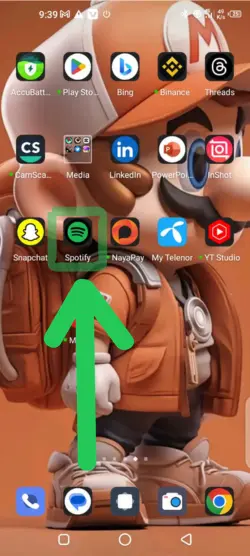
- Then, go to Spotify settings.

- You see your premium plan icon. Click on it.
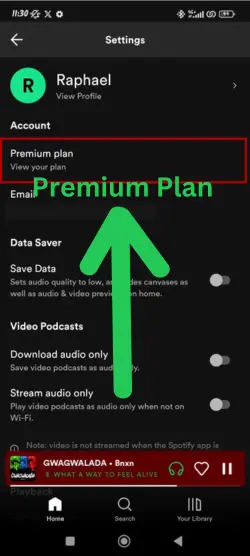
- After you click Spotify Premium, you land on the next page.

- Next, share the details of the Spotify premium plans you currently use.

- Go down, and you will see the other plans icon after some scrolling. Click them.

- Then, you tap on changing your Spotify music plan.
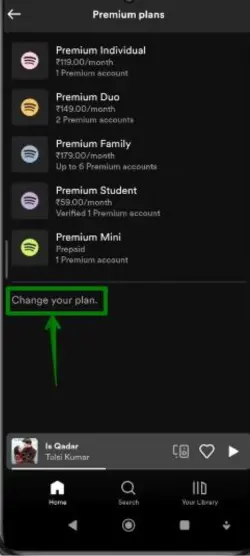
- After you click on the next page, scroll down until you see the Spotify free plan.

- Click on the option to cancel the premium plan.
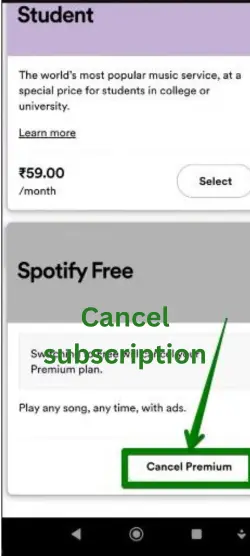
- Next, you see the icon ‘Yes, cancel.’ Click and continue to balance the premium Spotify plan.

- Good job! Your premium plan was cancelled successfully.
- Tell us about your experience with Spotify Premium.
Note: If you linked up with your partner to manage your account payments for your Spotify subscription, you contacted them and told them to cancel your premium plan on the Spotify app. You get contact details on your account page or in the payment section.
How do I cancel a Spotify premium subscription?
If you are looking for how to cancel your Spotify premium subscription, you have come to the right place.
Whether you have found a better service or simply want to take a break from your music streaming, the process is relatively straightforward.
Here, I will guide you through the steps to cancel your Spotify subscription.
Steps to Cancel a Spotify Subscription
1. Accessing Your Account
- Open your web browser and go to the Spotify website.
- Log in to your account using your username and password.
2. Navigating to Subscription
- Once logged in, click on your profile name in the top-right corner of the screen.
- Select “Account” from the drop-down menu.
3. Managing Your Subscription
- Scroll down to the “Your plan” section and select “Change plan.”
4. Cancelling Your Subscription
- Under the “Spotify Free” section, click “Cancel Premium.”
- Follow the on-screen instructions to confirm the cancellation of your subscription.
Additional Information
- Cancellation Deadline: It’s important to note that you should cancel your subscription at least 24 hours before the next payment is due to avoid being charged for the following month.
- Confirmation Email: Once you’ve successfully cancelled your subscription, you will receive a confirmation email from Spotify.
Considerations
- Unused Time: Even after cancelling your subscription, you can access the premium features until the current billing period ends.
- Saved Playlists: Your playlists and saved music will remain intact, but you will not be able to access premium features such as offline listening or ad-free music.
Rejoining Spotify
If you decide to re-subscribe to Spotify, you can do so anytime by logging into your account and selecting a subscription plan.
We hope this guide has helped assist you with cancelling your Spotify subscription. If you have any further questions or concerns, don’t hesitate to contact Spotify’s customer support for assistance.
When do you cancel Spotify’s premium plan? What happens?
After cancelling your Premium Spotify subscription, the expiration date will be displayed on your page.
It means you can’t pay more for a Spotify premium account subscription, and your Spotify plan will automatically convert into a Spotify free plan. This thing prevents you from paying Spotify premium costs.
FAQs: Renew Spotify Premium
Can I cancel the Spotify Premium free trial?
You can cancel the Spotify premium trial by choosing the Spotify free plan option in your Spotify account.
This is something you do before the end of the premium plan. Otherwise, Spotify will automatically cut charges from your bank account for the premium plan.
Does Spotify charge me automatically from my bank account?
The answer is yes; Spotify charges automatically from your account. Once you buy a premium plan on Spotify, the auto-renewal feature is activated and automatically charged from your bank account without your permission.
Can I pay manually for the Spotify premium plan without auto-renewal charged?
No, you can’t pay manually for the Spotify premium subscription plan. Spotify finished this feather of manual paying.
But you stop the auto-renewal feather before the premium plan expires and cancel the Spotify premium subscription before your expiration date.
Conclusion about Renewing Spotify Premium
In this article, I cover the details of how to renew Spotify Premium. If you are a student, you get the benefits of a student plan.
Furthermore, I also covered the disconnect auto-renewal feather on Spotify so that your payment is not automatically cut off from your bank account.
Please share your opinion in the comment section below. We loved your opinion.