How to Change Spotify Email: If Can’t Access

Ever tried logging into your Spotify account but couldn’t because you forgot your password? You may no longer have access to the email linked to your account.
Don’t worry; it happens to the best of us. Changing your email on Spotify is pretty straightforward.
Why You Might Need to Change Your Spotify Email
Sometimes, life happens, and you need to update your information with Spotify.
Maybe you’ve changed email addresses, or your account was compromised.
Updating your email with Spotify is a straightforward method.
Why would you need to change your email?
There are a few common reasons:
- You’ve switched to a new email service. If you’ve moved from Gmail to Outlook or Yahoo Mail to something else, you’ll want to update Spotify to continue getting important account information.
- Your account’s security has been compromised. If someone has gained access to your Spotify account, changing your email and password is one of the first things you should do.
- You’re having issues logging in. If you can no longer access your Spotify account with your current login information, updating your email may be necessary to get back into your profile.
- If you have multiple Spotify profiles under different emails, combine them under a single updated email address.
Changing your email with Spotify only takes a couple of minutes
- Sign in to your Spotify account on the web player, go to your Settings, and scroll down to the Email section.
- Tap Change your email address and enter your new email.
- Spotify will send a confirmation link to your new email; click it to verify the change.
- Once verified, your Spotify login credentials, billing information, and account preferences will all be associated with your new email.
No more worrying about losing access or missing out on your Discover Weekly playlist!
Also Read: How to Change Address on Spotify
How to Change Spotify Email on the Website
To change your email address on the Spotify website,
Step 1: You can visitSpotify.com and sign in with your current Spotify username and password.
Then click on your profile photo in the top-right corner of the page.

Step 2: Select Account from the menu.

Step 3: Tap on Edit profile.
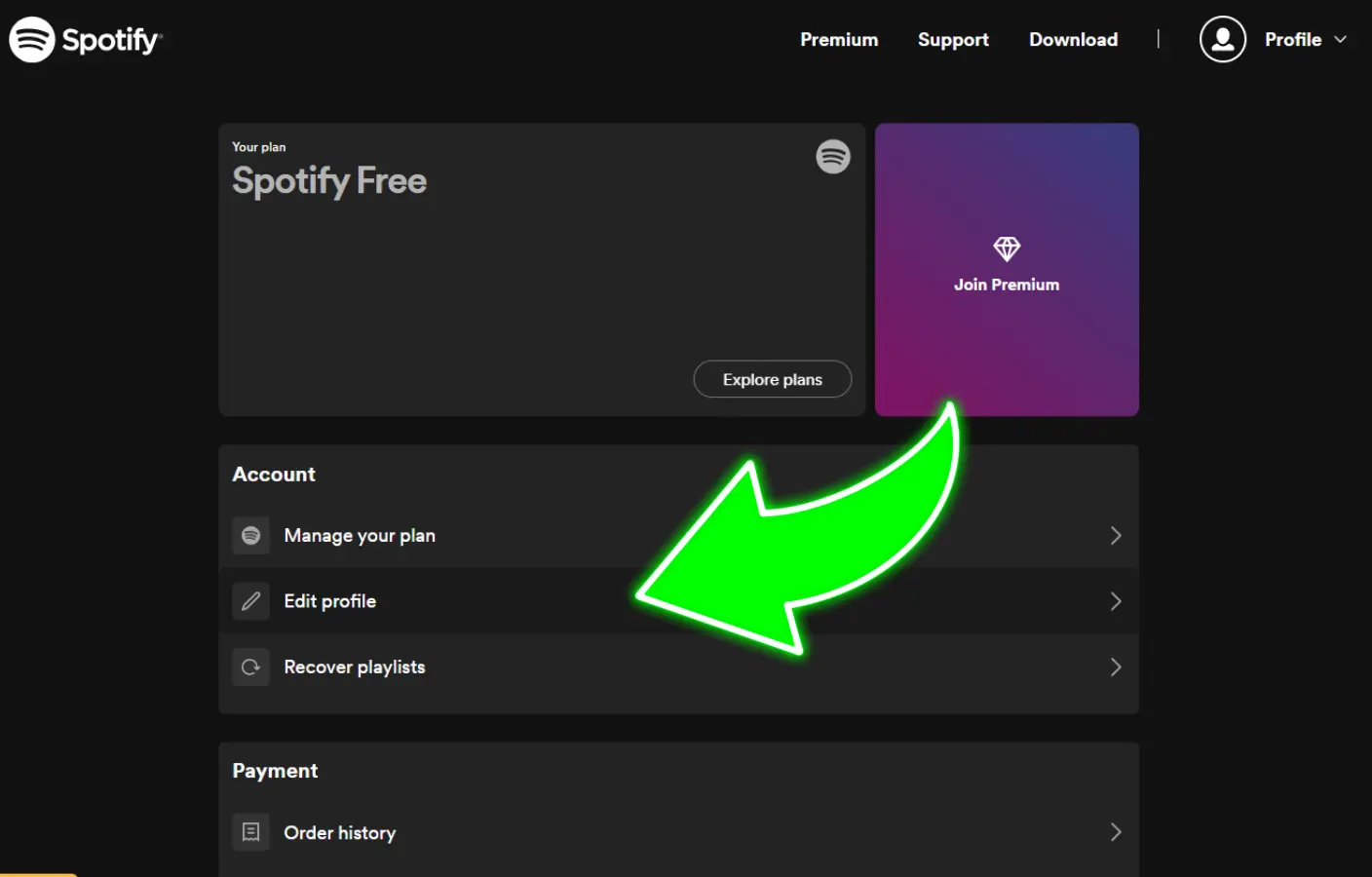
Step 4: Click on your current email and then enter a new email. Click on save changes button below in the center of page.
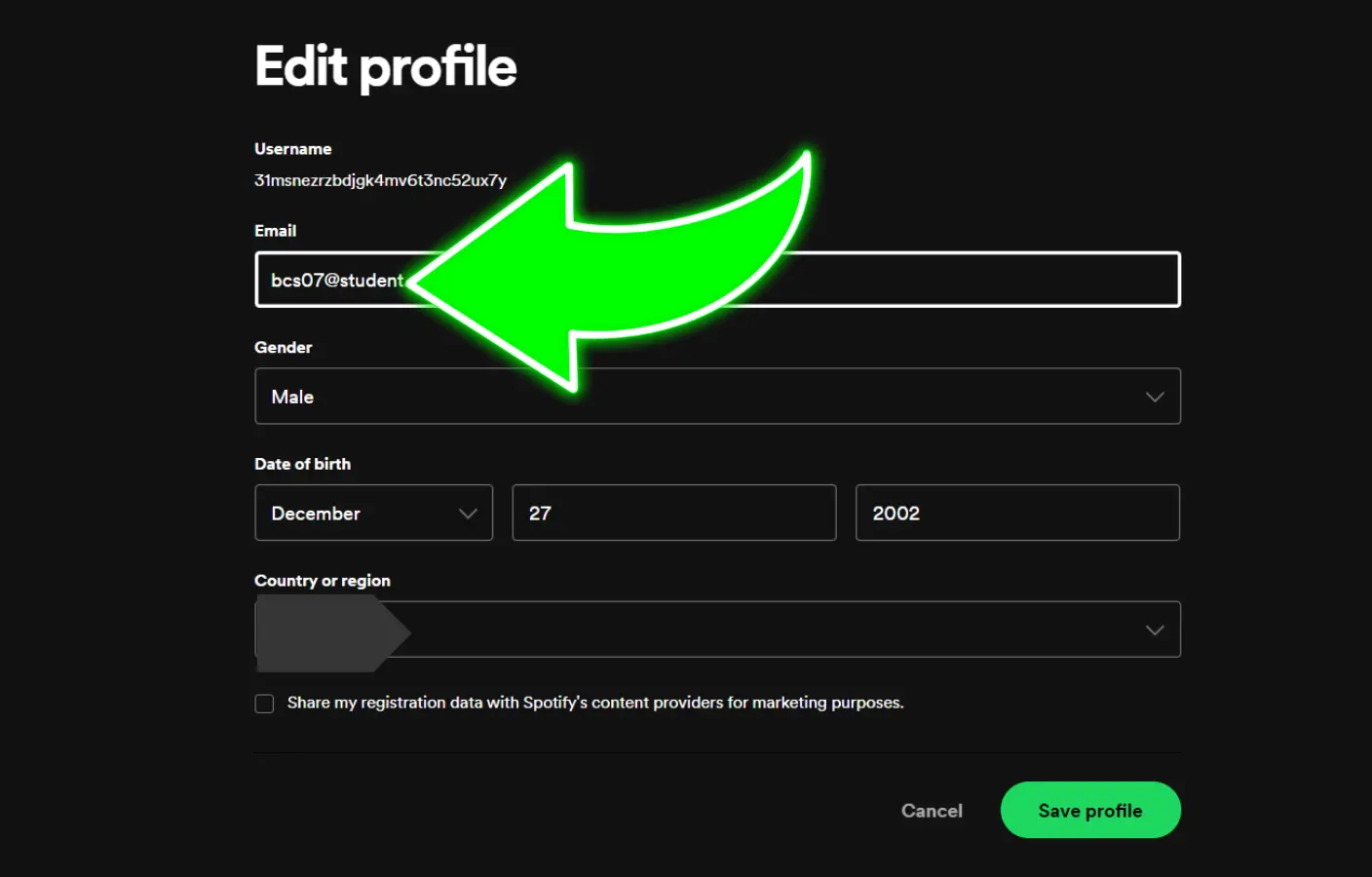
Spotify will send a confirmation link to your new email. Could you check your inbox and click the link to verify the new address?
You may be asked to re-enter your password. Just do that, and your email will be updated.
Changing your email can help if you:
Forgot the password for your old email account?
- I want to use a new email service.
- I need to update the contact information.
Once complete, your Spotify profile, listening data, playlists, saved music, and more will all be connected to the new email.
So, if your old email ever becomes inaccessible, you can still sign in and access your Spotify account with the updated information.
How to change your Spotify email address on mobile
To change the email address associated with your Spotify account on mobile,
Follow these steps:
Update your profile
- Log in to the Spotify app and tap on your profile icon.
- Select Account from the menu or the Edit Profile option.
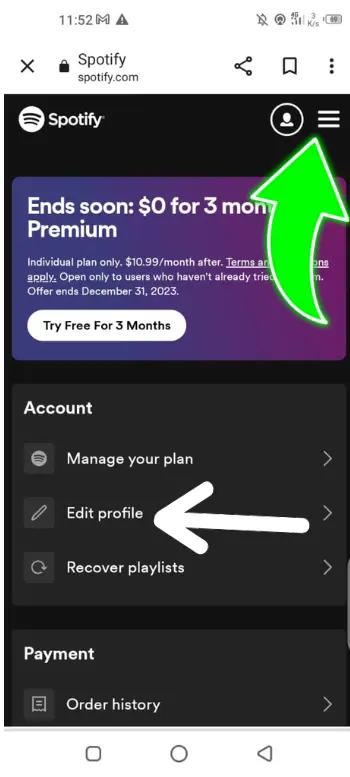
- Under Account Overview,
- Tap your current email address.

- Enter your new email address.

- Tap to save change.
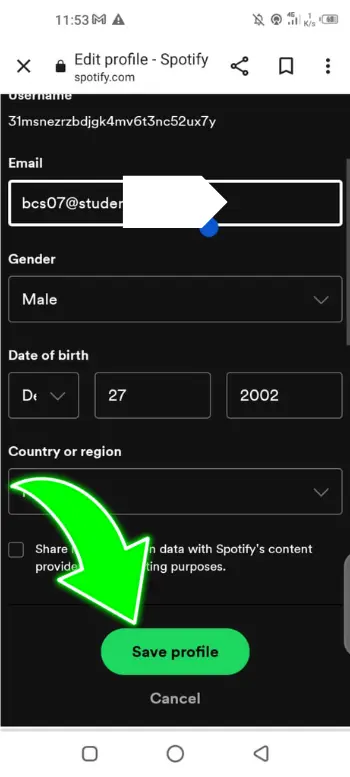
- Your email address is now updated! Spotify may log you out of the app.
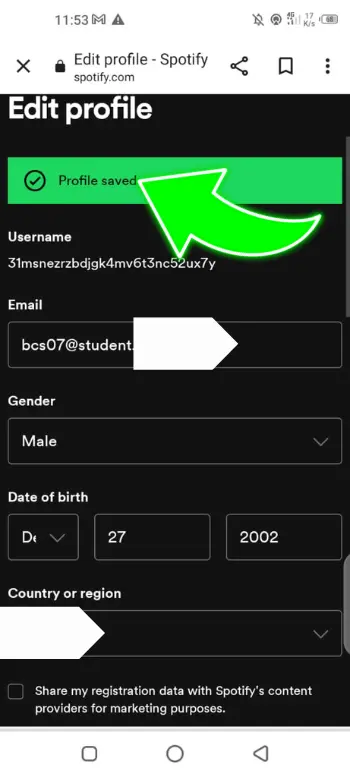
Log back in with your new email address and password. All your playlists and other information are saved.
If you have issues logging in or run into any errors, try:
- Double-check that you have entered the correct new email address. Auto-fill or typos can sometimes cause issues.
- Clearing your browser’s cache and cookies. This can fix many common login problems.
- Contacting Spotify support for additional help. They have a dedicated team to help resolve account access problems.
Changing your email address with Spotify is easy and helps ensure you stay updated with new features, promotional offers, and account notifications.
How to change your Spotify email address on a desktop
Changing the email address attached to your Spotify account is accessible from their desktop app or on the Spotify website.
Desktop Tutorial: Modify Spotify Email
To update your email in the desktop app,
Follow these steps:
- You can open the Spotify app on your Mac or PC and sign in to your account.
- Click your profile name in the top right corner to open your account overview.
- Select Change Email under Account.
- You can just enter your current email address and the new email address you want to use.
- Click Continue to verify the new email address. Spotify will send a confirmation link to your new email.
Check your new email inbox for the message from Spotify, and click the link inside to confirm the change.
Top Trend Post: How to Change Accounts on Spotify
What to Do if You Don’t Have Access to Your Old Email
Spotify allows you to change the email address linked to your account if you lose access to your login credentials.
Could you check if you have a backup email listed?
First, you can log in to your Spotify account through the website or mobile app.
If you have a verified backup email address, you can change your primary login email to that one.
This is the easiest solution, so double-check that you don’t already have an alternative email noted in your account settings.
Reach Out to Spotify Support
Contact Spotify’s customer service team if you don’t have a backup email.
Chat with a support agent on Spotify’s live chat. Live chat is also available Monday through Friday during the same hours.
The support team will walk you through the steps to change your email address and ensure your Spotify profile remains secure.
They may ask you to provide additional details about your account to confirm that you are the actual account owner before making any changes.
Could you send a direct message to @SpotifyCares on Twitter?
The support team monitors Twitter messages daily and will respond to account help and recovery requests.
In your first message, could you provide as much detail as possible to speed up the process?
The support team can verify account ownership and take measures like sending password reset links, updating account information, or merging duplicate accounts.
With your cooperation, Spotify Support will work to get your favorite tunes and podcasts streaming again in no time. Stay positive—your account access is recoverable!
Top on Google: Email Change On Spotify
FAQs
If you have any other questions about updating your email for Spotify, their friendly support team is available to help anytime.
Conclusion
Here you know about how to change Spotify email? all possible queries i will try to solve in one article I hope this information is benificial for you.
Changing a critical account detail like your email is easy, and the peace of mind that your streaming service isn’t lost is worth it!
Celebrate by creating a new playlist to match your mood once your email is updated.






