How to Change Payment Method on Spotify

Sometimes, many Spotify users want to change their payment method. They change payment methods for various reasons or problems, but they also find out how to change them on Spotify.
So, here I am talking about methods of Spotify changing payments without you switching your PayPal account or switching between various cards.
QUICK ANSWER
Payment method to change your Spotify account: Open your Spotify website on your device where you want to change the payment method. Go to your account page, see the payment method bar, and tap Add Card. So, fill in all the required payment details. Then click on the save option.
How to Change Payment Method on Spotify
Don’t worry about your device. Spotify is available on all devices. So, updating your payment method is simple. Don’t worry; browsers have mobile-friendly interfaces. That’s why changing the Spotify payment method is pretty simple.
Only follow this easy method step by step:
1). Simple: Go to your browser on your device (mobile phone, smartphone, Apple, iPad, laptop, MacBook, and so on).
2). Search the Spotify website, open it, and click on the top right-hand corner of the “Person icon.
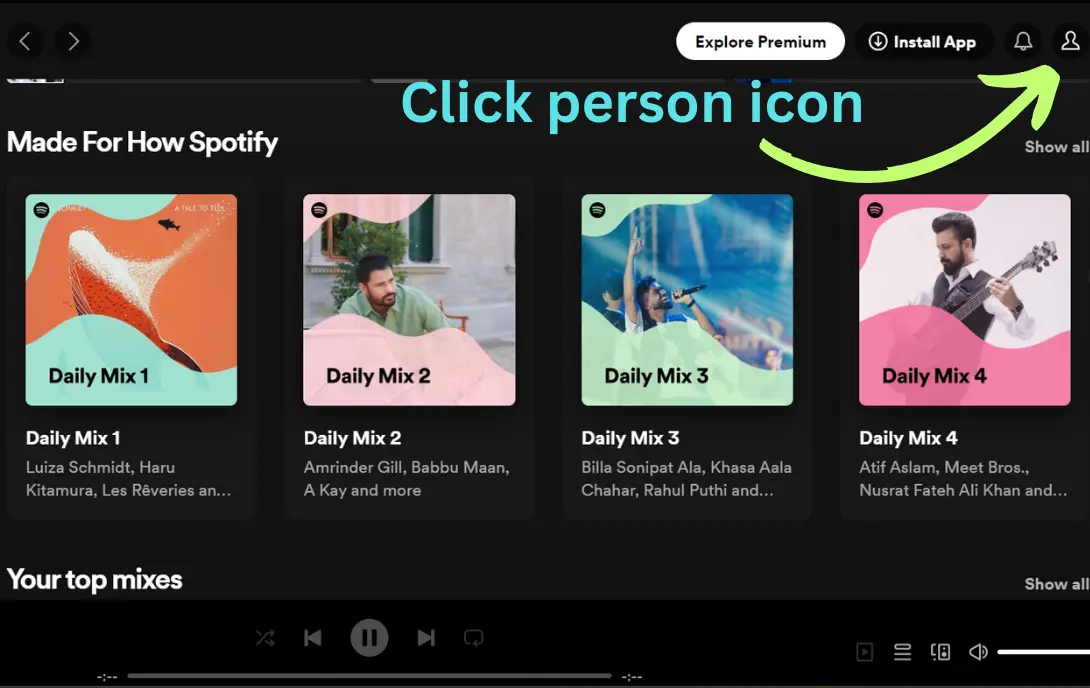
3). You see a mini-menu. Click on the account bar that appears.
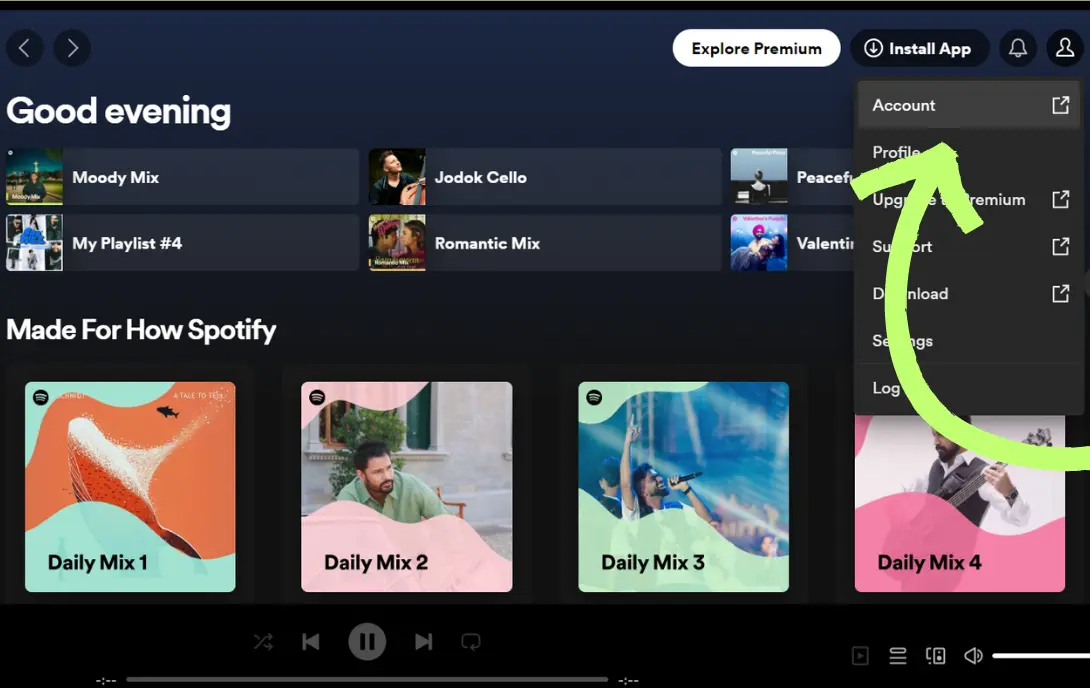
4). Go down, and in the payment section, you see “saved payment cards.“ Select it.
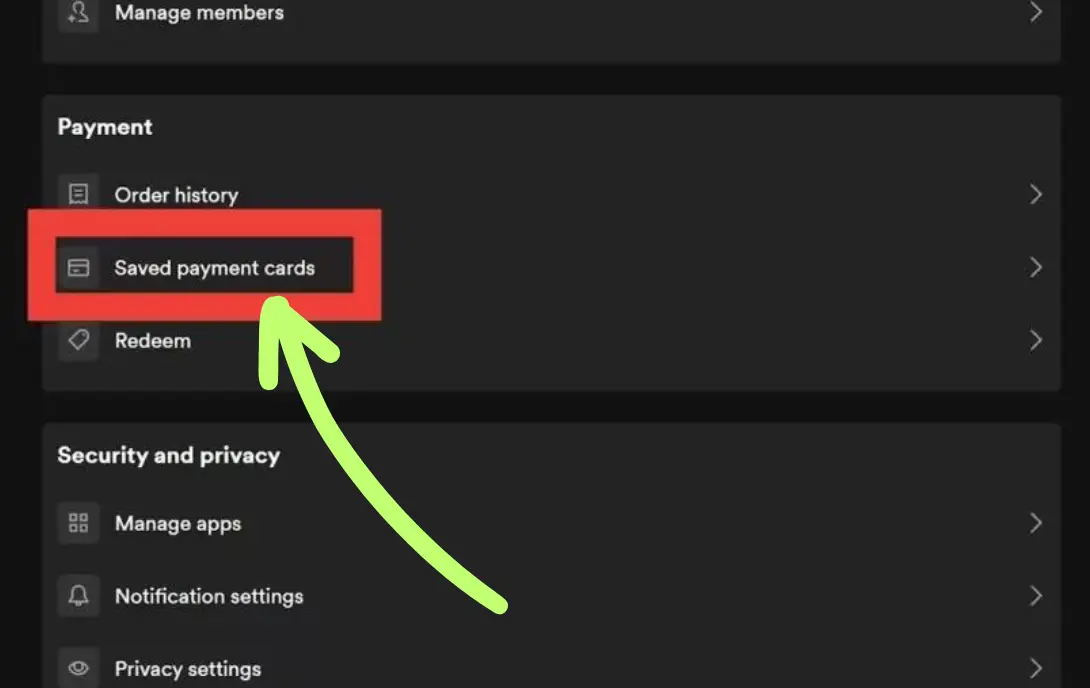
5). Tap on Add Card.
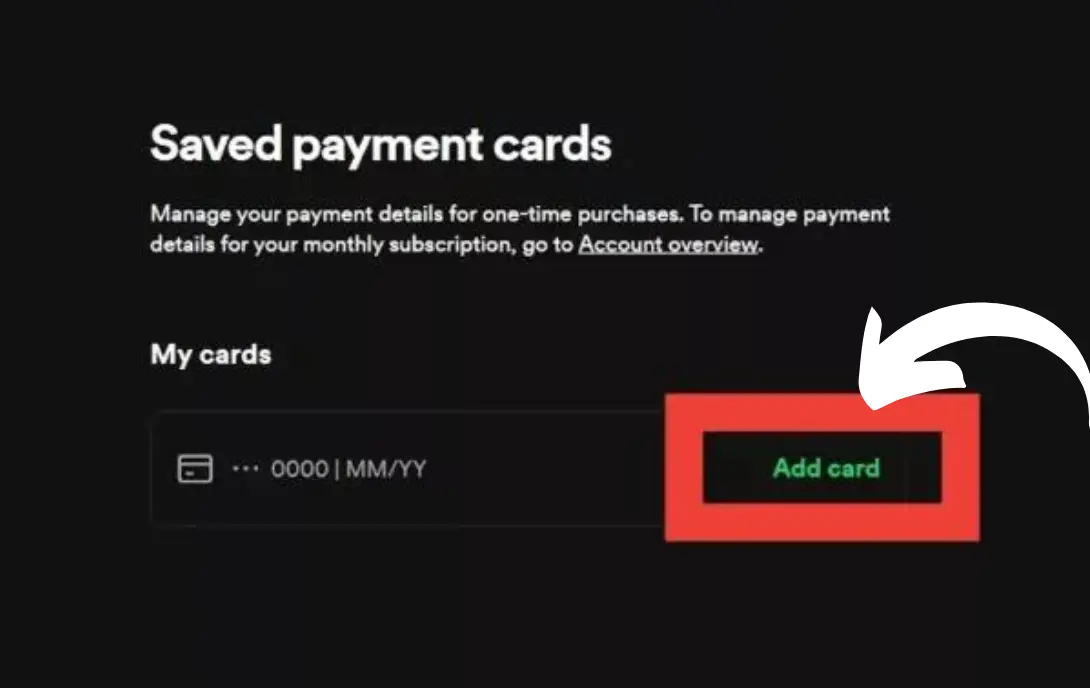
6. Enter your new payment details. All required details are here; put them here and click on the save button.
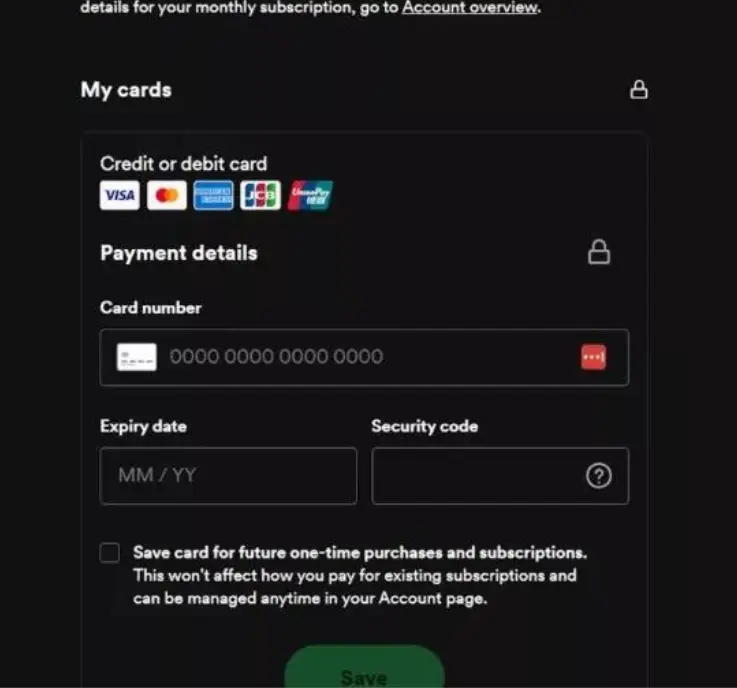
7). Now, you can change payment methods.
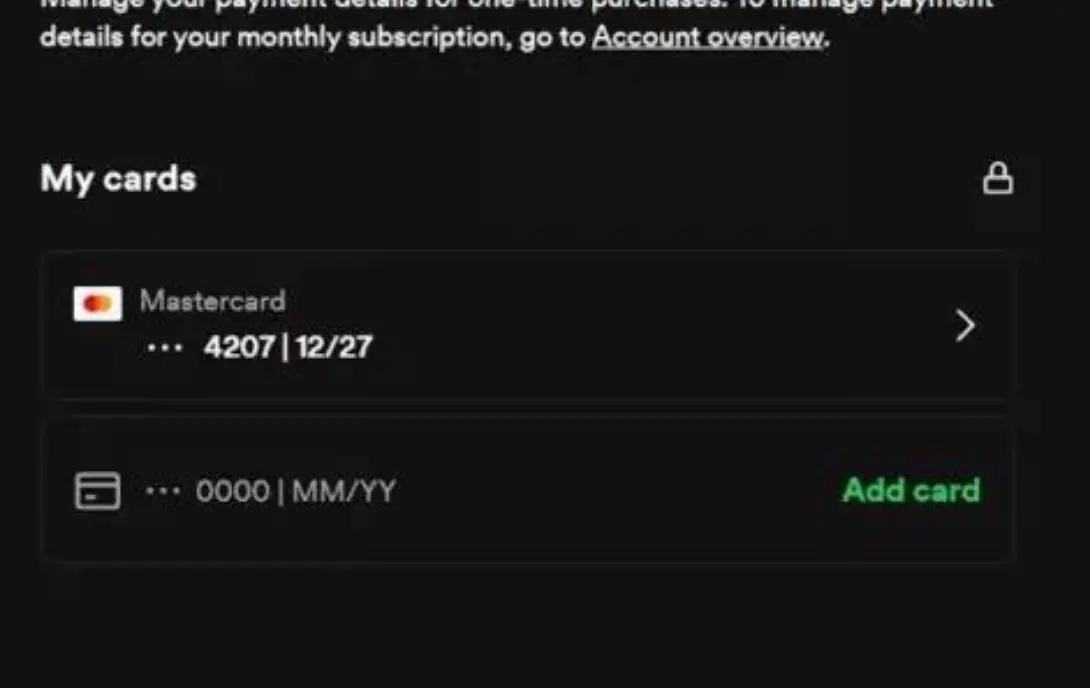
Note: Pay-by-mobile services like Google Pay may also be available, depending on your location.
You may also be interested:
- How to Change Spotify Email
- How to Cancel Spotify Premium Subscription
- How to Change Spotify Plan in the App
- How to Change Accounts on Spotify
Conclusion
In this post, I will explain step-by-step how to change the payment method on Spotify.
Keep learning and updating your Spotify payment methods. Don’t forget to share your feedback in the comment section below.






