How to Delete a Spotify Account: The Ultimate Guide

In 2024, many music platforms will be introduced, and Lisner’s popularity will increase daily.
Every streaming platform wants to attract music lovers by offering many offers, making a website accessible, and introducing new music to music lovers. Spotify is the number-one platform for streaming music and podcasts worldwide. Spotify gives MP3 songs; that’s why it leads the competitors.
But if you change your music interests, transfer to another music streaming service, and delete your Spotify account or old Spotify account,
Read the steps below and find out how to delete a Spotify account.

Reasons for deleting your Spotify account
Before you delete your Spotify account, you need to know why you deleted your Spotify account or Spotify subscription. You have a lot of reasons why you took the step to delete your account from Spotify.
One of the primary reasons is privacy; however, users took the step to delete their permanent account from Spotify.
Spotify has a history of security issues that have caused a lot of music lovers to say goodbye.
Moreover, Spotify only suggests up to 320 kbit/s of audio quality and no videos. Some users leave because Spotify mistreats artists and pays low royalties per stream.
With the growing worries about personal information collection and data security, some users may decide to delete their accounts to protect their data.
If you want to reduce expenses or explore alternative music platforms, deleting your Spotify account might be the right choice.
Finally, personal preference and a desire for change can also be valid reasons for parting ways with Spotify. So, do you want to terminate the Spotify premium subscription or permanently delete the Spotify account?
The market consists of audio-video streaming services or available podcaster alternatives; you don’t need to stick to them. Try all the online streaming servers and select your favorite music streaming service.
Understanding the Spotify account deletion process
Deleting your Spotify account involves a few key steps that must be followed carefully. By familiarizing yourself with this process, you can ensure a smooth transition from the platform.
Let’s take a look at each step in detail.
Step 1: How to cancel your Spotify subscription
One thing you must do before you can delete your Spotify account is cancel your subscription.
If you use the accessible version of Spotify, you can skip this step.
However, canceling your subscription is vital to avoid unwanted charges if you’re a premium subscriber.
To do this, log in to your Spotify account and navigate to the “Subscription” tab in your account settings.
Once there, follow the steps to cancel your subscription.
- Log in to Spotify.
- Under the “Your plan” section, click “Cancel premium.”
- Verify by clicking “Yes, cancel.”
It’s important to note that canceling your subscription does not immediately delete your account; it only stops the renewal of your premium membership.
Step 2: Downloading your Spotify data
If you want to back up your Spotify, you are in the right place.
If you have a collection of playlists, music, or saved songs, it’s necessary to back up this information before deleting your account.
Spotify provides an option to download or back up your data.
If you want to download your Spotify data, follow the step-by-step instructions below.
Go to the “Privacy Settings” section in Spotify account settings.
From there, click on the “Download your data” option.
Here you see three options:
- Account data
- Extended streaming history
- Technical log information
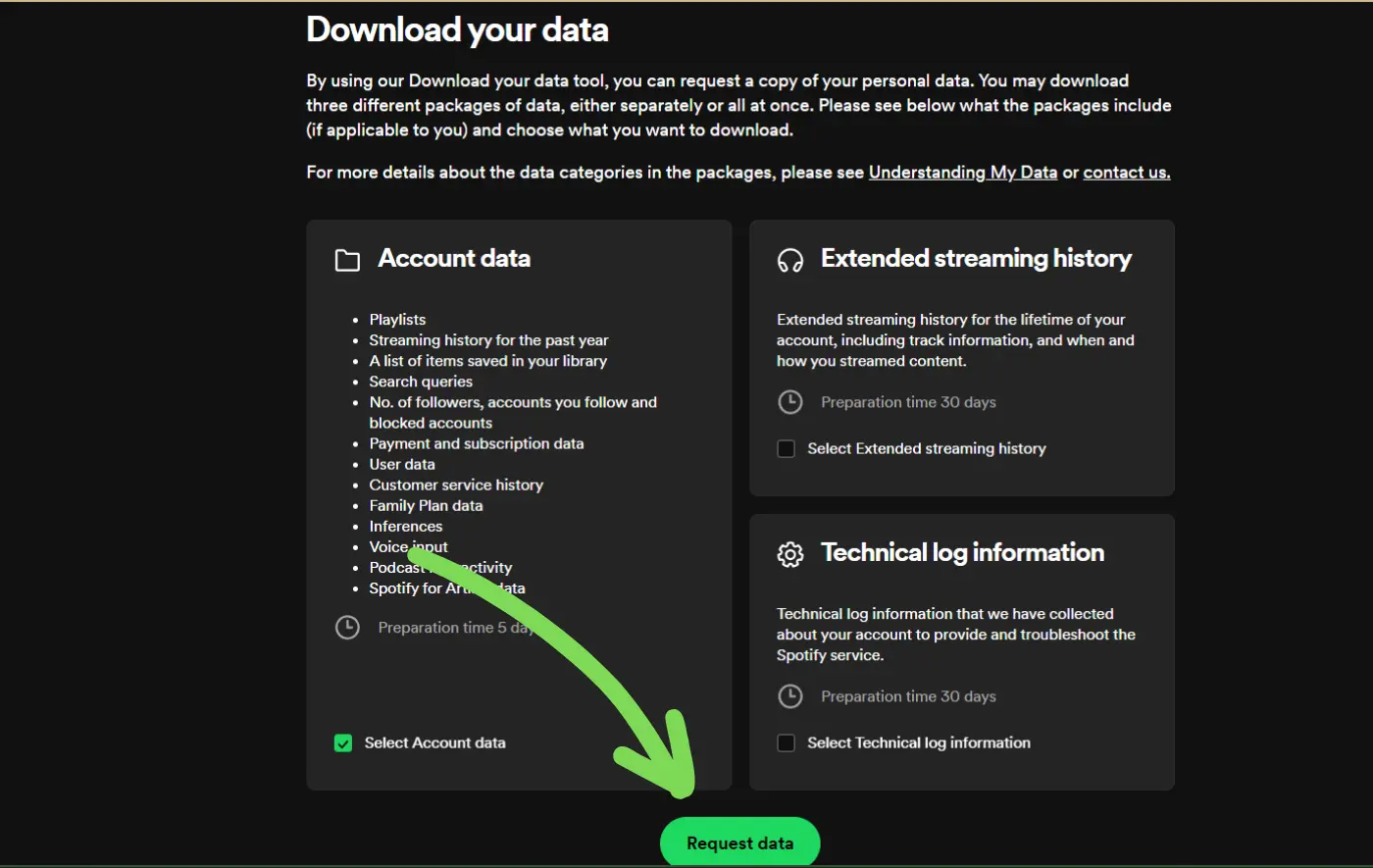
Select anyone you want and click on “Request” Data. After some days, your data will be downloaded to your laptop or device.
Step 3: Removing connected apps and devices with Spotify
Before deleting your Spotify account, you must remove any related apps and devices associated with your account.
This step is essential, as failing to do so may result in your Spotify account being reactivated.
To remove connected apps from Spotify, follow these steps:
- Open your Spotify account. Go to your “account” section at the top of the right side.
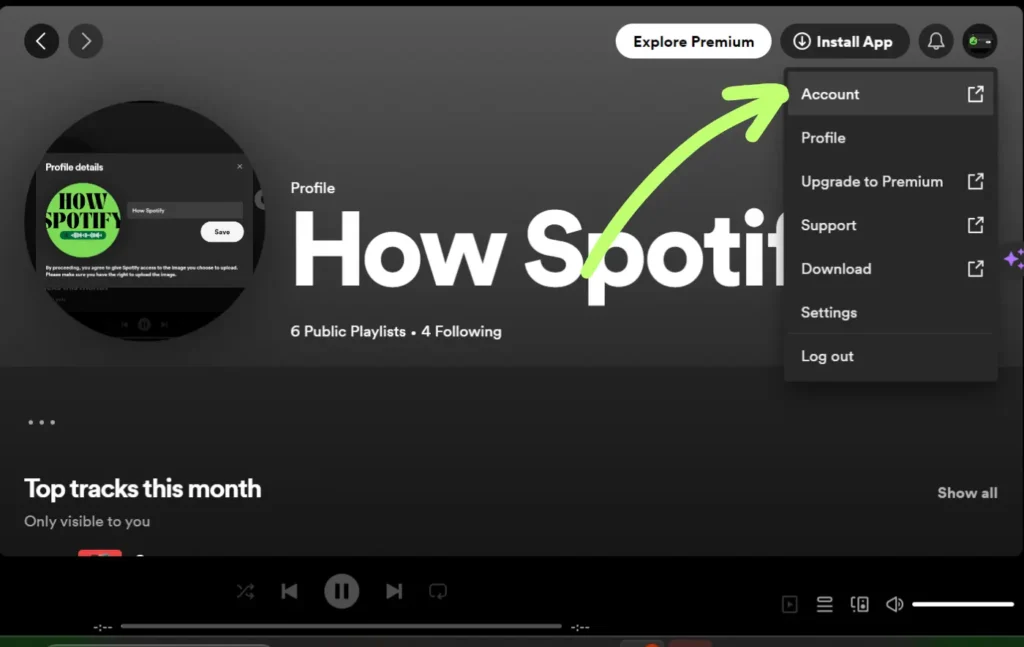
- Go to the “Manage Apps” section in your Spotify account settings.
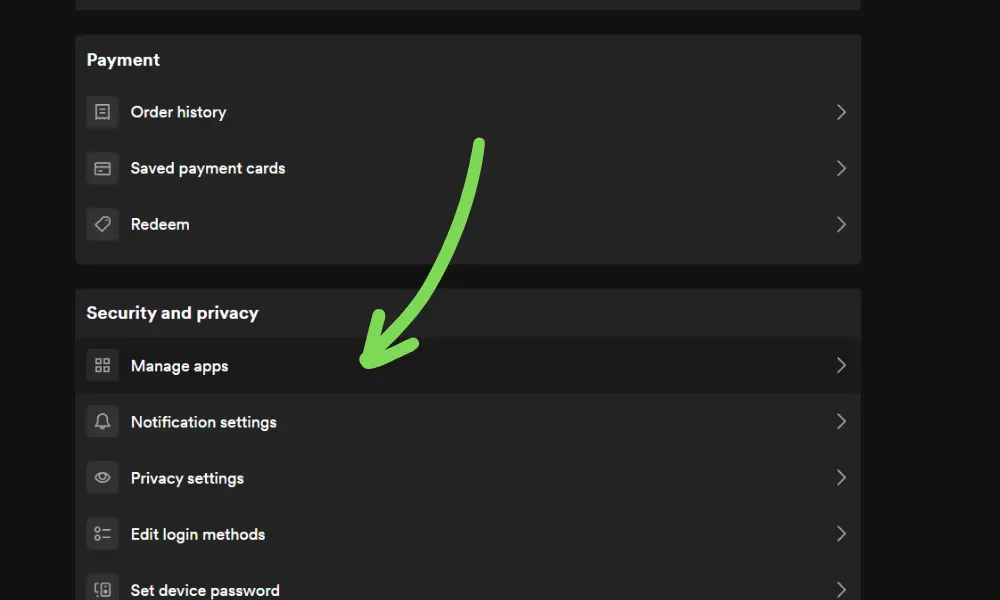
- To do this, cancel access to any applications you no longer use.
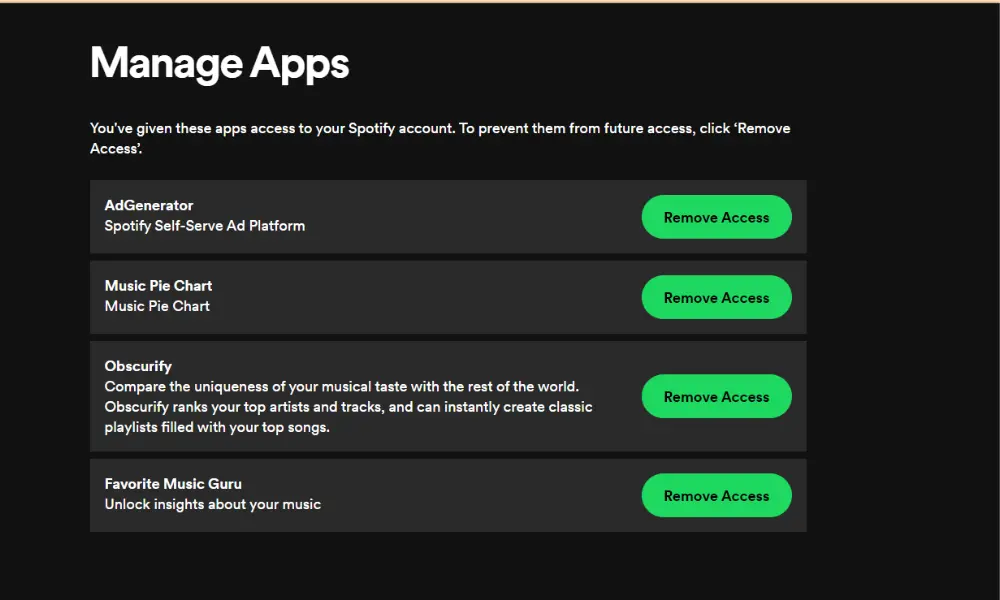
Step 4: How to Delete a Spotify Account Permanently
After carefully following all three steps, the next step is permanently deleting your Spotify account.
You cannot delete your account via mobile or desktop apps. So that you know, you can only terminate your Spotify account using a web browser on your mobile device or computer.
What’s more, you must cancel your subscription. Follow “Step 1” to cancel your Spotify premium subscription permanently.
When you deactivate your Spotify account, all your follower’s likes, favorite music, saved songs, and playlists will also be deleted.
Use the following steps to delete your Spotify account on the Spotify website permanently:
1). Open a Spotify account page on your mobile or desktop web browser.
2). Click “Support” at the right-side top of the page.
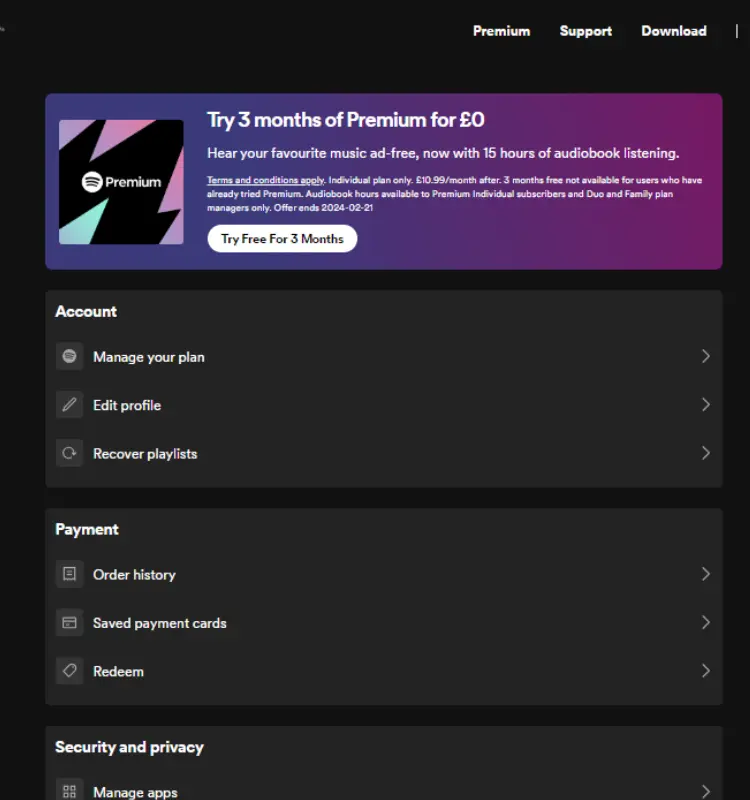
3). Head to the “Account Help” section.
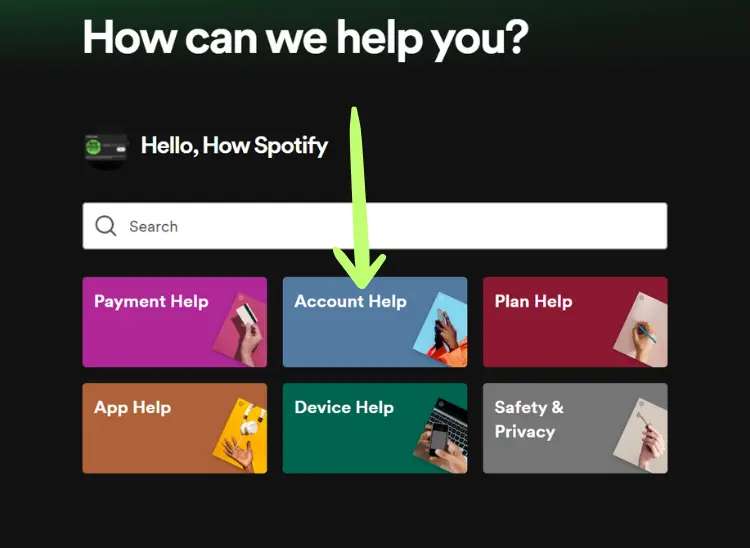
4). Open the “Account Settings” tab.
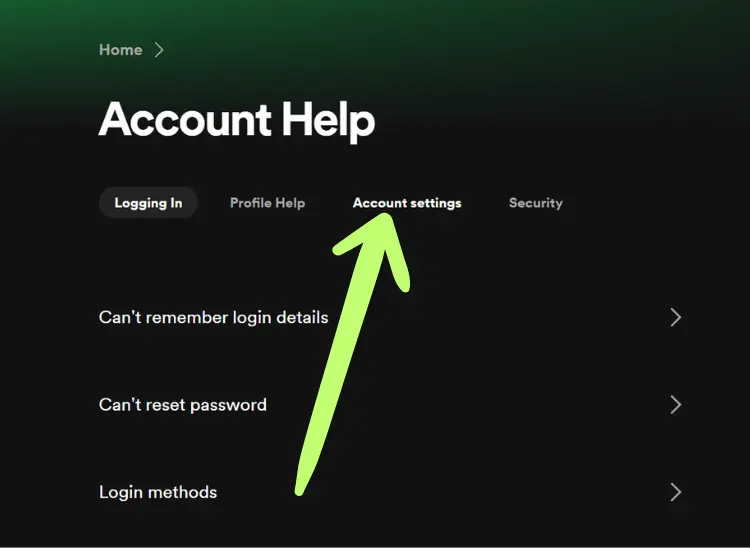
5). Then click “Closing your account and deleting your data.“
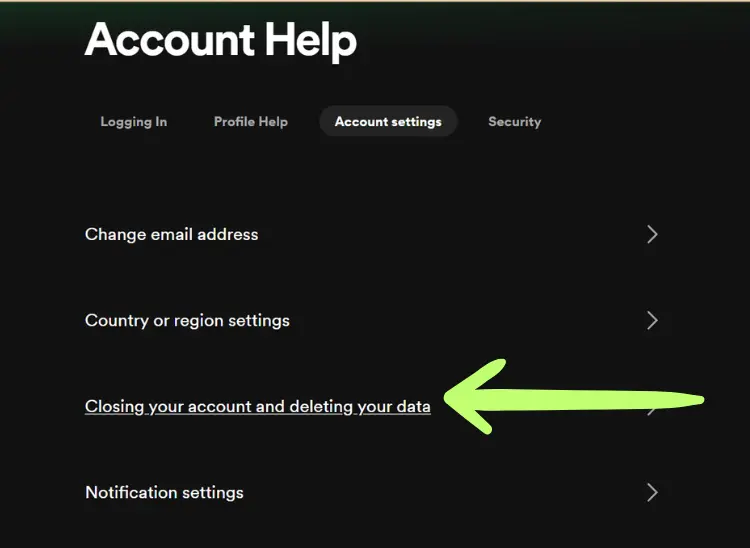
6). On the page “Closing your account and deleting your data,” click on “Close your account and delete your data” under the “Got Premium?” section.
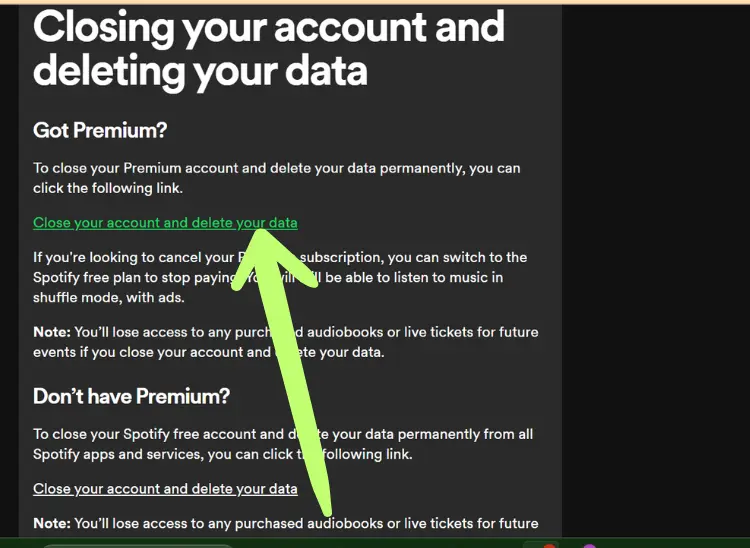
8). Click “Close my account and delete my data.”
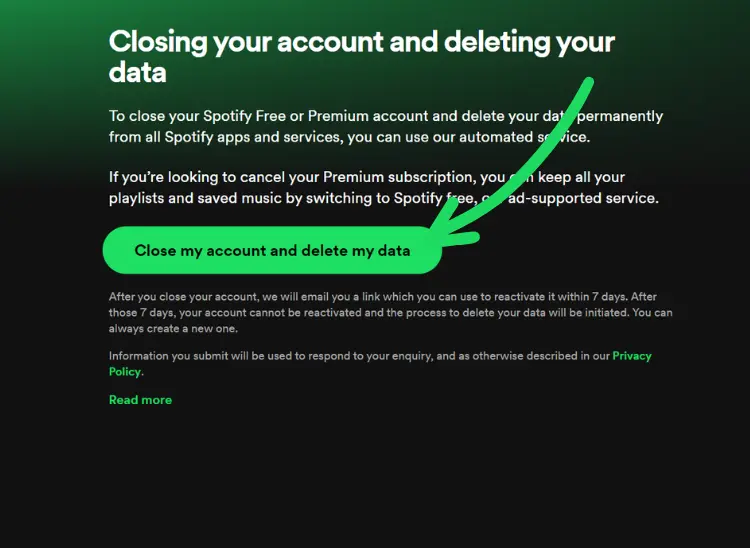
Alternative options for deleting your Spotify account
While deleting your Spotify account may seem like the only solution, there are alternative options you can explore if you’re not ready to say goodbye to music streaming altogether.
One option is to switch to a different music streaming platform.
Popular alternatives to Spotify include Apple Music, Amazon Music, and Tidal, each offering a unique music library and features.
- Apple Music. Of all the alternatives, Apple Music most closely resembles Spotify because it offers 100 million songs, radio stations, and customized playlists. Spotify may be perfect for those who prefer listening to albums, while Apple Music is ideal for listening to extensive playlists and creating collections. It integrates well with Apple devices and costs $9.99 a month.
- Amazon Music. Amazon’s music streaming service is compatible with other Amazon devices and provides over 75 million songs, radio stations, and playlists. It lets you download songs and listen to high-definition audio uninterruptedly for $7.99 monthly.
- YouTube Music. You can stream millions of songs on YouTube without interruption for free with an ad-supported version or for $9.99 a month with a premium subscription. The premium plan also lets you use YouTube in the background of other apps and creates personalized playlists based on your listening habits.
- Tidal. Tidal offers a free plan, providing access to 80 million songs. Get a subscription plan for $9.99 to listen to high-quality audio offline without advertisements. The app’s unique content and first access to brand-new albums, EPs, and singles will surprise you.
- SoundCloud. Consider getting a SoundCloud premium subscription if you want to listen to music you have not heard before. The platform focuses on independent artists, bedroom producers, and underground music. It offers an extensive catalog of remixes, mixes, and live recordings, starting at $5.99 monthly.
By exploring these alternatives, you can find a platform that better suits your needs without losing access to your favorite tunes.
Another option is to create a new Spotify account, starting fresh with a clean slate.
This allows you to maintain your music library and playlists while addressing any concerns you may have had with your previous account.
Can I delete my Spotify account on my mobile?
Yes you can delete your Spotify account in the mobile through web browser.
Log in to your Spotify account and follow the overhead steps to delete your account.
Do not forget to keep your Spotify account active on desktop or mobile apps.
Tips for managing your digital music library without Spotify
If you’ve decided to delete your Spotify account, it’s essential to have a plan for managing your digital music library moving forward.
Here are some tips to help you navigate these changes:
- Organize your local music library: Consider importing your downloaded Spotify data into your local music library, ensuring your favorite songs are easily accessible.
- Explore other music streaming services: As mentioned earlier, several alternative music streaming platforms are available. Take the time to explore these options and find one that aligns with your preferences.
- Consider purchasing music. If you have specific songs or albums you can’t live without, consider purchasing them digitally or in physical format. This way, you can build a set you truly own and control.
- Support independent artists: Take this opportunity to discover and support independent artists by exploring platforms like Bandcamp or attending local live performances.
- Create customized playlists: Utilize music applications or software to create personalized playlists based on your mood, genre, or any other criteria you prefer. This way, you can curate your own music experience.
Conclusion about deleting your Spotify account
Deciding to delete your Spotify account is a personal choice that should be made after careful consideration.
Whether it’s due to privacy concerns, financial constraints, or a desire for change, the step-by-step guide provided in this article will help you navigate the account deletion process smoothly.
Remember to cancel your subscription, download your data, remove connected apps and devices, and finally, delete your account.
However, if you’re not ready to part ways with music streaming altogether, exploring alternative platforms or creating a new Spotify account are viable options.
With these tips and insights, you can confidently decide which suits your needs and preferences best. Happy listening!






