How to Activate Hulu with Spotify Student

Are you a student looking to enjoy the best of both worlds? With Spotify and Hulu’s collaboration, you can now access premium music and streaming services at a discounted price.
In this comprehensive guide, we will walk you through the process of activate Hulu with Spotify Student, allowing you to enjoy your favorite TV shows and movies alongside your favorite tunes.
Spotify Premium for Students
Spotify Premium for Students is a subscription plan specifically designed for students, offering a range of benefits at a discounted rate.
One of the most exciting features of this plan is the ability to add Hulu to your account for just $5.99 per month.
By combining two popular services, Spotify and Hulu, students can enjoy a seamless entertainment experience without breaking the bank.
Qualifying for Spotify Premium for Students
Before you dive into the activation process, it’s essential to make sure that you qualify for Spotify Premium for Students.
This exclusive offer is available to full-time students aged 18 or older who attend an accredited college or university in the United States.
Spotify partners with SheerID, a third-party verification service, to confirm your student status during the sign-up process.
To check if your institution is eligible for the Spotify Student discount, visit the Spotify Student page and enter the name of your school in the designated field.
If your school is already on the list, follow the prompts to complete your offer. If your institution is not listed, you can submit a form to request consideration from SheerID.
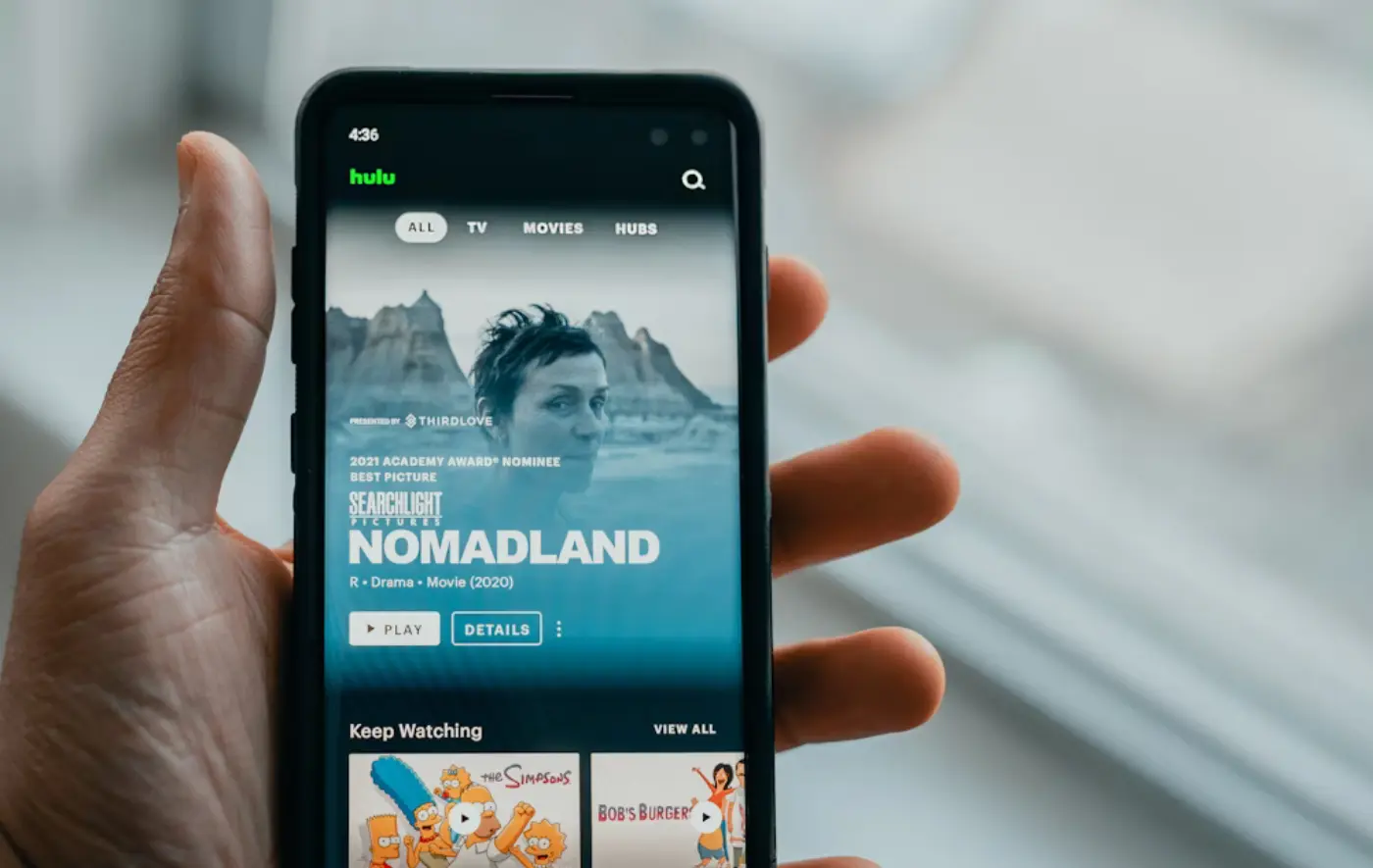
Signing Up for a Spotify Account
If you meet the eligibility criteria for Spotify Premium for Students, the next step is to sign up for a Spotify account.
If you already have an account, you can skip this step and proceed with the verification process.
However, if you are new to Spotify, you can easily create an account through the Spotify app or the Spotify website.
Once you have successfully created your Spotify account, you must verify your student status to unlock the discounted rate and access Hulu.
This verification process ensures that only eligible students can take advantage of this special offer and prevents misuse of the Spotify Premium for Students plan.
Verifying Your Student Status
To verify your student status, navigate to the Spotify Student page and click the “Verify Now” button.
Follow the prompts to provide the necessary information, such as your name, school email address, and other required details.
This information will be used to confirm your enrollment as a full-time student.
Upon successful verification, you will receive a 50% discount on the Hulu service, making it an affordable add-on to your Spotify Premium for Students plan.
How to activate Hulu with Spotify
Now that you have unlocked the Spotify Premium for Students plan and verified your student status, it’s time to activate Hulu with Spotify Student.
Follow these steps to integrate Hulu into your Spotify account seamlessly:
Click the “Get Hulu” button on the Hulu Spotify Student page. This will redirect you to the Hulu website.
If you already have a Hulu account, you can sign in using your existing credentials. If not, you can create a new Hulu account during activation.
Ensure you use the same email address for your Spotify and Hulu accounts. This will link your Hulu subscription to your Spotify account, allowing you to manage both services conveniently.
You will be prompted to provide your payment information during the Hulu sign-up process. Hulu’s trusted payment system will securely handle your payment details.
Once you have completed the sign-up process, your Hulu subscription will be activated, and you’ll be able to access Hulu’s vast library of TV shows and movies through the Spotify app.
To access Hulu on the Spotify app, open the Spotify app and navigate to the “Browse” tab. Select “Hulu” from the list of options, and enjoy streaming your favorite content seamlessly.
Congratulations! You have successfully activated Hulu with Spotify Student, allowing you to indulge in the best music and entertainment.
Benefits of Hulu with Spotify Student
Combining with Hulu, Spotify Student will unlock exciting benefits that enhance your entertainment experience.
Here are some advantages of this collaboration:
- Convenience: With Hulu integrated into the Spotify app, you can manage all your streaming subscriptions in one place. Switching between music and TV shows or movies has never been easier.
- Discounted Rate: Spotify Premium for Students already offers a discounted rate, and by adding Hulu to your account, you enjoy even more significant savings. For just $5.99 per month, you can access a vast library of TV shows and movies alongside your music.
- Exclusive Content: Hulu bundles a unique collection of original series and movies you won’t find on other streaming platforms. With Hulu, you can stay up-to-date with the latest shows and enjoy exclusive content tailored to your preferences.
- Versatile Streaming: Hulu’s extensive library ensures you always have something to watch. From popular TV series to blockbuster movies, you’ll find many options to suit your mood and interests.
Spotify and Hulu Bundle
- Personalized Experience: By setting up profiles for different users and creating watch lists, Hulu allows you to customize your streaming experience. Tailor your content to your preferences, and discover new shows and movies tailored to your interests.
FAQs
Can I combine Hulu with other Spotify plans?
No, the Hulu with Spotify Student Bundle offer cannot be combined with any other Hulu plans or add-ons.
However, it provides an excellent opportunity for students to enjoy Spotify Premium and Hulu at a discounted rate.
What if I already have a Hulu account?
If you already have a Hulu account, link it to your Spotify Premium for Students plan during activation.
Use your existing Hulu credentials when prompted, and the two accounts will be seamlessly connected.
Can I switch my billing from Hulu to Spotify?
When activating Hulu with Spotify Student, you agree to switch your billing from Hulu to Spotify.
This ensures that your subscription payments are consolidated and managed through your Spotify account.
What if I activated the wrong Hulu account?
If you accidentally activated the wrong Hulu account during the activation process, don’t worry.
You can cancel your subscription and resubscribe using the correct account.
Remember that you may need to wait for your plan to switch to the free version before resubscribing.
Conclusion: Activate Hulu with Spotify Student
Activating Hulu with Spotify Student is a straightforward process that offers students an incredible opportunity to enjoy premium music and streaming services at a discounted rate.
Following this article’s step-by-step guide, you can seamlessly integrate Hulu into your Spotify account and enhance your entertainment experience.
Take advantage of this collaboration and unlock a world of music, TV shows, and movies with Hulu and Spotify Student.






